Loading
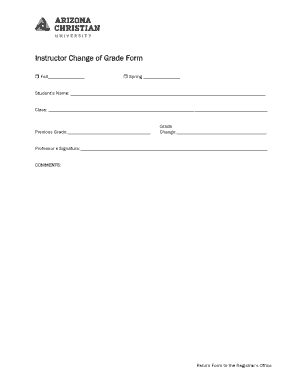
Get Instructor Change Of Grade Form - Arizona Christian University
How it works
-
Open form follow the instructions
-
Easily sign the form with your finger
-
Send filled & signed form or save
How to fill out the Instructor Change Of Grade Form - Arizona Christian University online
This guide provides a clear and comprehensive overview of how to successfully complete the Instructor Change Of Grade Form for Arizona Christian University online. By following these steps, users can ensure accurate submission of grade changes with ease.
Follow the steps to fill out the form accurately.
- Click ‘Get Form’ button to obtain the form and open it in the editor.
- Indicate the semester for which the grade change applies by selecting either 'Fall' or 'Spring' and writing the appropriate year in the designated spaces.
- In the 'Student’s Name' field, enter the full name of the student to whom the grade change applies. Ensure the name is spelled correctly for accurate identification.
- Fill in the 'Class' section with the specific course name or code associated with the grade change to maintain clarity.
- Record the 'Previous Grade' in the provided space, ensuring that it reflects the grade the student received prior to the request for a change.
- Indicate the 'Grade Change' by writing the new grade that you are proposing for the student. Make sure this grade is in accordance with the university's grading policies.
- The professor must sign in the 'Professor’s Signature' field to validate and authorize the change request.
- If necessary, use the 'COMMENTS' section to provide any additional notes or context related to the grade change to assist the registrar’s office.
- Once all sections are filled out, review the form for accuracy. Save your changes, and then download, print, or share the completed form as needed.
Complete your documents online to ensure a seamless submission process.
Admissions Requirements The student must achieve a cumulative unweighted 2.5 GPA. (Optional) Send your official test score to ACU directly from the ACT website or the College Board website for SAT.
Industry-leading security and compliance
US Legal Forms protects your data by complying with industry-specific security standards.
-
In businnes since 199725+ years providing professional legal documents.
-
Accredited businessGuarantees that a business meets BBB accreditation standards in the US and Canada.
-
Secured by BraintreeValidated Level 1 PCI DSS compliant payment gateway that accepts most major credit and debit card brands from across the globe.


