Loading
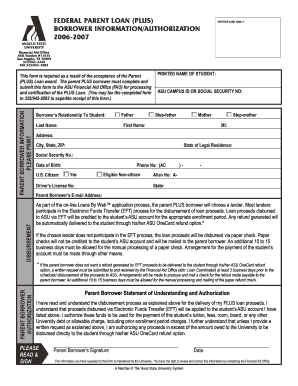
Get Fa Plus Auth - Angelo State University
How it works
-
Open form follow the instructions
-
Easily sign the form with your finger
-
Send filled & signed form or save
How to fill out the FA PLUS Auth - Angelo State University online
Filling out the FA PLUS Authorization form for Angelo State University is an essential step for parents who wish to secure a Parent PLUS Loan for their students. This guide provides a clear and supportive approach to successfully complete this form online, ensuring your loan is processed efficiently.
Follow the steps to fill out the FA PLUS Auth form online.
- Press the ‘Get Form’ button to access the FA PLUS Auth document and open it in the editor.
- In the section labeled 'Parent Borrower Information,' enter your last name, first name, and middle initial as printed in your identification documents.
- Provide your address, including city, state, and ZIP code, along with your state of legal residence.
- Fill in your Social Security number, date of birth, and indicate your citizenship status by checking the appropriate box for 'U.S. Citizen' or 'Eligible Non-citizen.'
- Enter your phone number along with the area code and provide your driver’s license number if applicable.
- Include your email address to facilitate communication regarding the loan process.
- Indicate your relationship to the student by selecting one of the options: father, step-father, mother, or step-mother.
- Read the Parent Borrower Statement of Understanding and Authorization carefully, ensuring you comprehend the disbursement process.
- Sign and date the form in the designated spaces to confirm your understanding and authorization.
- Once completed, review the form for accuracy, then save any changes, and proceed to download, print, or share it as needed.
Complete the processes online to ensure your FA PLUS Auth form is submitted efficiently.
In ance with the ALCOHOL POLICY, BOARD OF REGENTS, TEXAS TECH UNIVERSITY SYSTEM, system universities shall not sell, serve, or permit the sale or service of alcohol on campus, except in “special use” buildings or facilities designated by the president.
Industry-leading security and compliance
US Legal Forms protects your data by complying with industry-specific security standards.
-
In businnes since 199725+ years providing professional legal documents.
-
Accredited businessGuarantees that a business meets BBB accreditation standards in the US and Canada.
-
Secured by BraintreeValidated Level 1 PCI DSS compliant payment gateway that accepts most major credit and debit card brands from across the globe.


