Loading
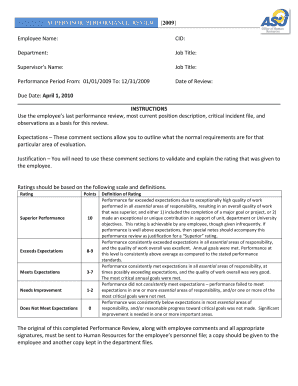
Get Supervisor Performance Review 2009 - Angelo State ... - Angelo
How it works
-
Open form follow the instructions
-
Easily sign the form with your finger
-
Send filled & signed form or save
How to fill out the SUPERVISOR PERFORMANCE REVIEW 2009 - Angelo State online
Filling out the Supervisor Performance Review is a vital process for evaluating employee performance accurately and fairly. This guide will walk you through each component of the form to ensure a comprehensive and efficient completion.
Follow the steps to successfully complete the review process.
- Press the ‘Get Form’ button to obtain the performance review document and open it in your preferred editor.
- Begin by entering the employee's name, CID, department, and job title in the designated fields. Ensure accuracy for proper identification.
- Fill in the supervisor's name and job title. This is important for accountability and clarity on who is conducting the review.
- Indicate the performance period as detailed ('From: 01/01/2009 To: 12/31/2009') and the date of review. These details are crucial for record-keeping.
- Use the last performance review and relevant documentation to outline expectations in the designated sections. Comment on requirements for each evaluation area.
- Complete the rating section by selecting an appropriate score based on the performance scale provided. Include justification to support your rating for transparency.
- Proceed through sections detailing essential job functions, assignments and tasks, job knowledge, customer service, interpersonal skills, and other evaluations, applying the same rating and justification approach.
- After all evaluations are completed, derive the overall score by totaling the individual ratings. Ensure to include the average score at the bottom.
- Collect any optional comments from the employee in the designated area, which allows for additional feedback.
- Finally, both the supervisor and employee should sign and date the form to confirm that the review has been discussed.
- Submit the completed form, along with any additional comments, to Human Resources for the employee’s personnel file and keep a copy for departmental records.
Complete your Supervisor Performance Review online to enhance employee engagement and performance management.
Industry-leading security and compliance
US Legal Forms protects your data by complying with industry-specific security standards.
-
In businnes since 199725+ years providing professional legal documents.
-
Accredited businessGuarantees that a business meets BBB accreditation standards in the US and Canada.
-
Secured by BraintreeValidated Level 1 PCI DSS compliant payment gateway that accepts most major credit and debit card brands from across the globe.


