Loading
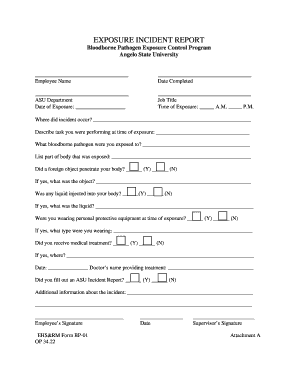
Get Exposure Incident Report - Angelo State University
How it works
-
Open form follow the instructions
-
Easily sign the form with your finger
-
Send filled & signed form or save
How to fill out the EXPOSURE INCIDENT REPORT - Angelo State University online
Filling out the Exposure Incident Report is an essential task for ensuring safety and compliance in the workplace. This guide will provide you with clear, step-by-step instructions to complete the form efficiently and accurately.
Follow the steps to successfully complete the online form.
- Click ‘Get Form’ button to access the exposure incident report and open it in the appropriate editor.
- Begin by entering your full name in the designated field labeled 'Employee Name'. This identifies the individual reporting the incident.
- Fill in the 'Date Completed' section with the current date when you are submitting the form.
- Indicate your department by filling out the 'ASU Department' field, ensuring to use the correct departmental name.
- Record the 'Date of Exposure' by selecting the specific date the incident occurred from the calendar tool provided.
- Complete the 'Job Title' field to clarify your position within the university.
- Specify the 'Time of Exposure' by selecting either A.M. or P.M. from the options provided.
- In the section asking 'Where did the incident occur?', provide a detailed location where the exposure incident took place.
- Describe the task you were performing at the time of exposure in the section labeled 'Describe task you were performing at time of exposure'.
- Identify what bloodborne pathogen you were exposed to by stating the specific pathogen in the designated area.
- List the part of your body that was exposed in the corresponding field.
- Answer whether a foreign object penetrated your body by selecting 'Y' for yes or 'N' for no. If yes, provide details about the object.
- Indicate if any liquid was injected into your body, again selecting 'Y' or 'N'. If applicable, specify the liquid involved.
- Note whether you were wearing personal protective equipment at the time of exposure, selecting 'Y' or 'N'. If so, detail what type you were wearing.
- Document whether you received medical treatment for the exposure, again selecting 'Y' or 'N' and providing the details of the treatment location and the doctor's name.
- If you filled out an ASU Incident Report, indicate 'Y' or 'N'.
- Provide any additional information about the incident in the space available for 'Additional information about the incident'.
- Sign the form in the 'Employee’s Signature' section to confirm that the information provided is accurate and complete, and date the signature.
- Finally, the supervisor must sign in the 'Supervisor's Signature' section, including the date of their signature.
- Once all fields are completed, review your entries for accuracy, and then save changes, download, print, or share the completed form as needed.
Complete your exposure incident report online today to ensure safety and compliance!
Potential exposures include needle sticks, animal bites, aerosol exposures, and other incidents potentially resulting in disease from a biological agent.
Industry-leading security and compliance
US Legal Forms protects your data by complying with industry-specific security standards.
-
In businnes since 199725+ years providing professional legal documents.
-
Accredited businessGuarantees that a business meets BBB accreditation standards in the US and Canada.
-
Secured by BraintreeValidated Level 1 PCI DSS compliant payment gateway that accepts most major credit and debit card brands from across the globe.


