Loading
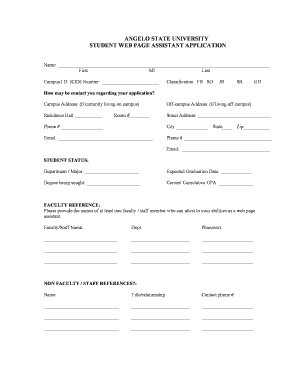
Get 658099web Assistant Application For Web.doc
How it works
-
Open form follow the instructions
-
Easily sign the form with your finger
-
Send filled & signed form or save
How to fill out the 658099Web Assistant Application For Web.doc online
This guide provides clear, step-by-step instructions for filling out the 658099Web Assistant Application for Web document online. Whether you are a first-time user or have some experience, you will find the information helpful and easy to follow.
Follow the steps to successfully complete your application.
- Click the ‘Get Form’ button to access the application form and open it in your editor.
- Begin by entering your full name in the designated fields, ensuring you include your first name, middle initial, and last name.
- Provide your Campus ID (CID) number in the specified section.
- Select your classification from the options provided: FR (Freshman), SO (Sophomore), JR (Junior), SR (Senior), or GD (Graduate).
- Indicate your contact information, including your campus or off-campus address, phone number, and email address.
- Fill in your student status by entering your department or major, expected graduation date, degree being sought, and current cumulative GPA.
- List at least one faculty member who can serve as a reference, including their name, department, and contact information.
- If applicable, provide non-faculty references, including their name, title or relationship, and contact phone number.
- Describe your previous web page design or maintenance experience in the provided text box.
- Complete the academic qualifications section by listing relevant courses you have completed, along with the grade earned and when you completed them.
- Indicate your anticipated availability by marking the times you are free, considering your semester class schedule.
- Specify whether you are available to work during the summer by selecting 'Yes' or 'No.'
- Read and acknowledge the verification statement regarding the accuracy of your information. You will need to sign and date this section.
- Ensure all sections are completed accurately before proceeding to save, download, print, or share your application.
Complete your 658099Web Assistant Application online today!
Related links form
Progressive Web Applications (PWAs) are already supported by browsers like Google Chrome and Opera, Microsoft Edge, Safari, and Firefox. Hence, PWA is still relevant in 2023 and has the potential to become the web application of the future.
Industry-leading security and compliance
US Legal Forms protects your data by complying with industry-specific security standards.
-
In businnes since 199725+ years providing professional legal documents.
-
Accredited businessGuarantees that a business meets BBB accreditation standards in the US and Canada.
-
Secured by BraintreeValidated Level 1 PCI DSS compliant payment gateway that accepts most major credit and debit card brands from across the globe.


