Loading
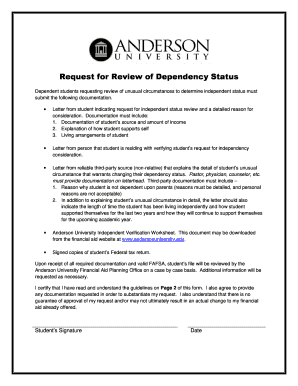
Get 2012-2013 Request For Review Of Dependency Status Form
How it works
-
Open form follow the instructions
-
Easily sign the form with your finger
-
Send filled & signed form or save
How to fill out the 2012-2013 Request For Review Of Dependency Status Form online
Filling out the 2012-2013 Request For Review Of Dependency Status Form requires careful attention to detail and accurate documentation. This guide will provide you with step-by-step instructions on how to complete the form online, ensuring that you have everything you need for a successful submission.
Follow the steps to complete your request for review of dependency status.
- Click ‘Get Form’ button to access the form and open it in the online editor.
- Begin by providing your personal information, including your full name, date of birth, and student identification number. Make sure that all details are accurate and match your official records.
- Next, write a letter requesting the review of your dependency status. In this letter, clearly explain the reasons for your request and include the following information: your source and amount of income, how you support yourself, and your living arrangements.
- Obtain a letter from the person you are residing with, confirming your request for independent status consideration. This letter should include their contact information and their relationship to you.
- Gather a letter from a reliable third-party source who can detail your unusual circumstances. This must be on official letterhead and should explain why you are not dependent on your parents, including detailed reasons and how you have supported yourself for at least the past two years.
- Complete the Anderson University Independent Verification Worksheet, which can be downloaded from the financial aid website. Ensure that all information is filled out accurately.
- Include signed copies of your Federal tax return with the submission, ensuring they are the most recent copies.
- Review all documentation for completeness and accuracy. Once you are confident that everything is in order, save your changes, and download or print the completed form for your records.
- Submit the form and all required documentation to the Anderson University Financial Aid Planning Office, either electronically or by mail, as specified. Keep a copy of everything for your records.
Start filling out your forms online today to ensure a smooth review process.
A dependent student is assumed to have the support of parents, so the parents' information must be assessed along with the student's to get a full picture of the family's financial resources.
Industry-leading security and compliance
US Legal Forms protects your data by complying with industry-specific security standards.
-
In businnes since 199725+ years providing professional legal documents.
-
Accredited businessGuarantees that a business meets BBB accreditation standards in the US and Canada.
-
Secured by BraintreeValidated Level 1 PCI DSS compliant payment gateway that accepts most major credit and debit card brands from across the globe.


