Loading
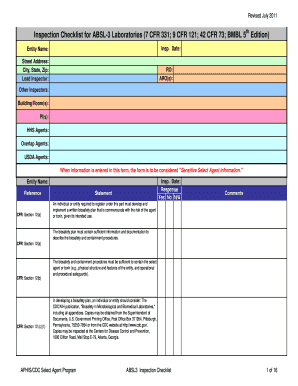
Get Absl3 Inspection Checklist 2011-2025
How it works
-
Open form follow the instructions
-
Easily sign the form with your finger
-
Send filled & signed form or save
How to fill out the ABSL3 Inspection Checklist online
The ABSL3 Inspection Checklist is a crucial tool for maintaining safety and compliance in laboratories handling select agents. This guide provides clear, step-by-step instructions for users filling out the checklist online, ensuring a comprehensive understanding of each component.
Follow the steps to effectively fill out the ABSL3 Inspection Checklist online.
- Click ‘Get Form’ button to obtain the form and open it in the editor.
- Begin by entering the inspection date in the designated field. This is essential as it indicates when the inspection is being conducted.
- Fill out the entity name, along with the street address, city, state, and zip code. This information identifies the location undergoing inspection.
- Input the name of the lead inspector and record any additional personnel involved, such as the Regulatory Officer (RO) and Authorized Representatives (ARO). Ensure accuracy in names to maintain clear accountability.
- Review each listed statement under the checklist sections, marking responses as 'Yes', 'No', or 'N/A' to indicate compliance with each biosafety requirement.
- In the comments section, provide detailed notes or clarifications for any responses that may require further explanation or highlight any concerns observed during the inspection.
- Once all sections are complete, review the form for any missing information or errors before finalizing.
- Save changes to the completed form, ensuring that all entered data is securely stored. You may choose to download, print, or share the form as needed for your records.
Complete your ABSL3 Inspection Checklist online today for a streamlined and efficient inspection process.
To prepare an inspection checklist, start by identifying all areas of focus, including safety, cleanliness, and functionality of appliances. Break the checklist into specific categories, making it easy to navigate during the inspection. Utilizing an ABSL3 Inspection Checklist can help guide your preparation and ensure you cover all essential aspects.
Industry-leading security and compliance
US Legal Forms protects your data by complying with industry-specific security standards.
-
In businnes since 199725+ years providing professional legal documents.
-
Accredited businessGuarantees that a business meets BBB accreditation standards in the US and Canada.
-
Secured by BraintreeValidated Level 1 PCI DSS compliant payment gateway that accepts most major credit and debit card brands from across the globe.


