Loading
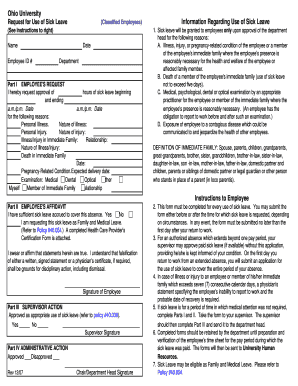
Get Ohio University Information Regarding Use Of Sick Leave ... - Ohio
How it works
-
Open form follow the instructions
-
Easily sign the form with your finger
-
Send filled & signed form or save
How to fill out the Ohio University Information Regarding Use Of Sick Leave ... - Ohio online
Filling out the Ohio University Information Regarding Use Of Sick Leave form is essential for employees needing to request sick leave. This guide provides a clear and supportive step-by-step process to assist users in completing the form accurately and efficiently.
Follow the steps to effectively complete the sick leave form.
- Click the ‘Get Form’ button to access the sick leave request form and open it in your preferred editing tool.
- Begin by entering your full name and employee identification number (Employee ID #) in the designated fields at the top of the form.
- Fill in the date of the request and select your department from the options provided.
- In Part I, specify the number of hours you are requesting for sick leave, along with the start and end dates of your absence. Indicate the times for each date (a.m./p.m.).
- Choose the reason for your sick leave by checking the appropriate box, such as personal illness, personal injury, or illness/injury in immediate family. Provide additional details as necessary, including the nature of the illness or injury.
- If applicable, fill out the section for death in the immediate family, including the date of the passing.
- For medical, dental, or optical examinations, indicate whether the appointment is for yourself or an immediate family member and provide their relationship to you.
- In Part II, confirm your accrued sick leave by selecting 'Yes' or 'No.' If requesting Family and Medical Leave, ensure you attach the required Health Care Provider's Certification Form.
- Sign the form to affirm that your statements are true and understand the consequences of providing false information.
- Submit the completed form to your supervisor for approval. The supervisor will complete Part III and return the form to you.
- Once approved, retain a copy of the form for your records and ensure it reaches the University Human Resources department along with the employee’s time sheet.
- If your sick leave spans beyond one pay period, the supervisor might handle approval differently, so keep them informed about your condition throughout your absence.
Complete your sick leave request online to ensure timely approval and manage your health needs effectively.
Related links form
The short answer is yes you can be terminated even on an approved medical leave. The only exception I am aware of is if you have FMLA leave. There are several eligibility requirements for FMLA and the employer has an affirmative duty to advise you that you are or are not entitled to this leave.
Industry-leading security and compliance
US Legal Forms protects your data by complying with industry-specific security standards.
-
In businnes since 199725+ years providing professional legal documents.
-
Accredited businessGuarantees that a business meets BBB accreditation standards in the US and Canada.
-
Secured by BraintreeValidated Level 1 PCI DSS compliant payment gateway that accepts most major credit and debit card brands from across the globe.


