Loading
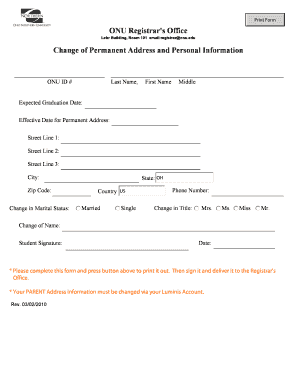
Get Change Of Permanent Address And Personal Information
How it works
-
Open form follow the instructions
-
Easily sign the form with your finger
-
Send filled & signed form or save
How to fill out the Change Of Permanent Address And Personal Information online
This guide provides clear instructions for completing the Change Of Permanent Address And Personal Information form online. It is designed to help users navigate each section of the form efficiently and accurately.
Follow the steps to fill in your personal information and address changes online.
- Click the ‘Get Form’ button to access the form and open it in your preferred editor.
- Enter your ONU ID number in the designated field to identify your record clearly.
- Fill in your last name, first name, and middle name as they appear on official documents.
- Indicate your expected graduation date by selecting it from the calendar or entering it manually.
- Provide the effective date for your permanent address change. This should be the date when your new address will take effect.
- Complete the address fields: start with Street Line 1. If necessary, use Street Line 2 and Line 3 for additional address details.
- Fill in your city, state (OH), and zip code to ensure accurate address information.
- Indicate your change in marital status by selecting either 'Married' or 'Single'.
- Provide your current phone number for communication purposes.
- If applicable, indicate any change in title from options: Mrs., Ms., Miss, or Mr.
- If your name has changed, provide the new name in the designated section.
- Sign the form electronically or print it out, then sign it manually.
- Enter the date of signing the form.
- Once completed, save your changes and choose to download, print, or share the document as needed.
- Remember, any updates to your parent address must be made via your Luminis account.
Complete your forms online today to ensure your information is updated efficiently.
You can: Go to USPS.com/move to change your address online. You do not need to pay a separate company to change your address. Scammers may charge $40 or more to do what you can do for just $1.10 using the "Who is moving?" ... Or go to your local post office. Ask for the Mover's Guide packet.
Industry-leading security and compliance
US Legal Forms protects your data by complying with industry-specific security standards.
-
In businnes since 199725+ years providing professional legal documents.
-
Accredited businessGuarantees that a business meets BBB accreditation standards in the US and Canada.
-
Secured by BraintreeValidated Level 1 PCI DSS compliant payment gateway that accepts most major credit and debit card brands from across the globe.


