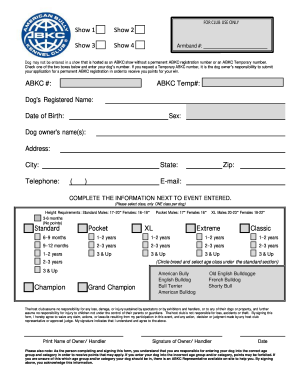
Get Abkc Show Entry Form
How it works
-
Open form follow the instructions
-
Easily sign the form with your finger
-
Send filled & signed form or save
How to fill out the ABKC Show Entry Form online
Filling out the ABKC Show Entry Form online is a straightforward process designed to capture essential information about your dog and ensure their eligibility for participation in ABKC shows. This guide will provide you with step-by-step instructions to complete the form accurately.
Follow the steps to successfully complete the ABKC Show Entry Form.
- Click ‘Get Form’ button to obtain the form and open it in the editor.
- Enter your dog's permanent ABKC registration number or request an ABKC temporary number by checking the appropriate box. It is essential to ensure your dog has a registration number, as participation in ABKC shows is not permitted without it.
- Provide your dog's registered name and date of birth. This information is critical to verify your dog's identity and eligibility.
- Specify your dog's sex by selecting the correct option.
- Fill in the dog's owner's name(s), along with the full address, city, state, telephone number, and email address. Accurate contact details are necessary for event communication.
- Select the event entered and choose only one class per dog based on the height requirements outlined in the form. Be sure to circle the breed of your dog and select the corresponding age class.
- Read and acknowledge the waiver statement regarding the host club's responsibilities. Understanding this information is crucial for participating in the event.
- Print your name as the owner or handler, then sign and date the form to certify that the information provided is accurate and that you agree to the terms outlined.
- After completing the form, save your changes. You may also choose to download, print, or share the completed form as needed.
Complete your ABKC Show Entry Form online today for a seamless registration experience.
ABKC and UKC are both renowned dog registries, but they focus on different aspects of dog showing. ABKC primarily promotes American Bully breeds and offers distinct events tailor-made for them. In contrast, UKC encompasses a broader range of breeds and formats. Understanding these differences can help you decide which registry aligns better with your dog's showcasing ambitions.
Industry-leading security and compliance
-
In businnes since 199725+ years providing professional legal documents.
-
Accredited businessGuarantees that a business meets BBB accreditation standards in the US and Canada.
-
Secured by BraintreeValidated Level 1 PCI DSS compliant payment gateway that accepts most major credit and debit card brands from across the globe.


