Loading
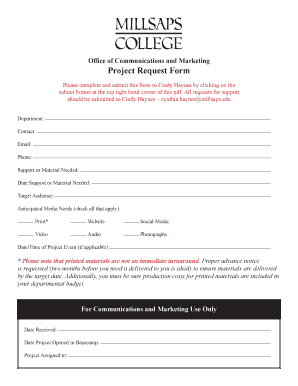
Get Printable Version Of This Form (pdf)
How it works
-
Open form follow the instructions
-
Easily sign the form with your finger
-
Send filled & signed form or save
How to use or fill out the Printable Version Of This Form (PDF) online
Filling out the Printable Version Of This Form (PDF) online can streamline your project requests and ensure timely communication with the Office of Communications and Marketing. This guide offers step-by-step instructions to help you navigate and complete the form effectively.
Follow the steps to fill out the Printable Version Of This Form (PDF) online:
- Press the ‘Get Form’ button to access the form and open it in the preferred PDF reader.
- Begin by entering your department name in the designated field. This is crucial for routing your request to the appropriate team.
- Fill in your contact details, including your name, email address, and phone number. This ensures that staff can reach you if they require additional information.
- Specify the support or material you need by selecting the appropriate option from the provided list. Be as detailed as possible to facilitate efficient assistance.
- Indicate the date when you need the support or material. This allows for adequate planning and resource allocation.
- Identify your target audience, ensuring that the communication strategy aligns with the intended recipients.
- Check all relevant anticipated media needs, including options such as print, website, social media, video, audio, and photography. You can select multiple options.
- If applicable, provide the date and time for the project event. This helps prioritize and schedule requests.
- Remember to review your departmental budget to ensure that production costs for printed materials are covered if you selected any print options.
- Once all fields are completed, click the submit button located at the top right corner of the PDF to send your completed form to Cindy Haynes.
- After submitting, consider saving changes, or if necessary, downloading or printing the form for your records.
Complete your project requests online today for a smoother communication experience!
Related links form
Print a PDF Choose File > Print or click icon in the toolbar. Select a Printer and number of Copies to print. (Optional) Click Properties to open the Printer properties. ... Under Pages to Print, select an option: ... Specify other options as per your requirements:
Industry-leading security and compliance
US Legal Forms protects your data by complying with industry-specific security standards.
-
In businnes since 199725+ years providing professional legal documents.
-
Accredited businessGuarantees that a business meets BBB accreditation standards in the US and Canada.
-
Secured by BraintreeValidated Level 1 PCI DSS compliant payment gateway that accepts most major credit and debit card brands from across the globe.


