Loading
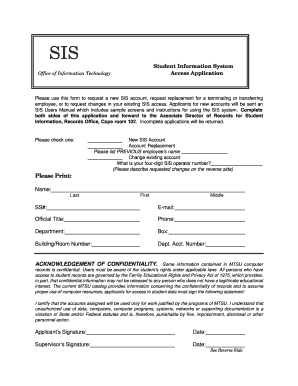
Get Student Information System (sis) Access - Mtsu
How it works
-
Open form follow the instructions
-
Easily sign the form with your finger
-
Send filled & signed form or save
How to fill out the Student Information System (SIS) Access - Mtsu online
This guide provides step-by-step instructions for completing the Student Information System (SIS) Access application for Mtsu. Whether you are requesting a new account or modifying existing access, following these guidelines will ensure a smooth process.
Follow the steps to complete your application successfully.
- Press the ‘Get Form’ button to retrieve the application form and load it in your preferred editor.
- Indicate your purpose for the application by checking one of the following options: 'New SIS Account', 'Account Replacement', or 'Change existing account'. If applicable, provide the name of the previous employee for account replacement.
- Input your four-digit SIS operator number in the designated field.
- In the 'Please Print' section, clearly write your name, including last, first, and middle names.
- Enter your Social Security number (SS#), email address, official title, phone number, department, box number, and building/room number in the specified fields.
- Provide your department account number as required.
- Review the acknowledgement of confidentiality carefully, ensuring you understand the responsibilities associated with accessing student records.
- Sign and date the application where indicated as the applicant, and ensure your supervisor also signs and dates the application.
- On the reverse side, detail any specific changes requested, including your current job category and any permissions related to hold flags or additional access requirements.
- Finally, save your completed form. You can download, print, or share it as needed before submitting it to the Associate Director of Records for Student Information.
Complete your SIS Access application online today to ensure you have the necessary access.
Industry-leading security and compliance
US Legal Forms protects your data by complying with industry-specific security standards.
-
In businnes since 199725+ years providing professional legal documents.
-
Accredited businessGuarantees that a business meets BBB accreditation standards in the US and Canada.
-
Secured by BraintreeValidated Level 1 PCI DSS compliant payment gateway that accepts most major credit and debit card brands from across the globe.


