Loading
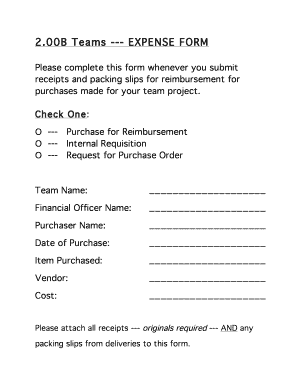
Get 2.00b Teams --- Expense Form Please Complete This Form - Mit
How it works
-
Open form follow the instructions
-
Easily sign the form with your finger
-
Send filled & signed form or save
How to fill out the 2.00B Teams --- EXPENSE FORM Please Complete This Form - MIT online
Completing the 2.00B Teams --- EXPENSE FORM is an essential step in securing reimbursements for your team's purchases. This guide offers detailed instructions to help you fill out the form accurately and efficiently.
Follow the steps to complete the expense form online with ease.
- To obtain the form, click the ‘Get Form’ button to access the document in your preferred editor.
- In the section labeled 'Check One,' select one of the options based on your request: Purchase for reimbursement, Internal requisition, or Request for purchase order. Ensure that only one option is marked clearly.
- Fill in the 'Team Name' field with the name of your team as registered with MIT.
- Provide the name of the financial officer in the 'Financial Officer Name' field. This person will be responsible for approving expenses.
- Enter the name of the purchaser in the 'Purchaser Name' section. This identifies who made the purchase.
- In the 'Date of Purchase' field, specify the date when the purchase was made. Use the format MM/DD/YYYY for consistency.
- Briefly describe the 'Item Purchased' to clarify what was acquired through this transaction.
- Record the name of the 'Vendor' from whom the item was purchased.
- Enter the total 'Cost' of the item purchased, ensuring it reflects the amount you wish to be reimbursed.
- Attach all required documents, including original receipts and packing slips, to the form before submission. Confirm that all attachments are clearly legible.
- After completing all fields and attaching necessary documents, save your changes. You may also download, print, or share the completed form as needed.
Complete your 2.00B Teams --- EXPENSE FORM online to ensure timely reimbursements for your team purchases.
Industry-leading security and compliance
US Legal Forms protects your data by complying with industry-specific security standards.
-
In businnes since 199725+ years providing professional legal documents.
-
Accredited businessGuarantees that a business meets BBB accreditation standards in the US and Canada.
-
Secured by BraintreeValidated Level 1 PCI DSS compliant payment gateway that accepts most major credit and debit card brands from across the globe.


