Loading
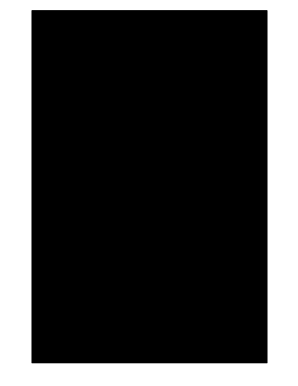
Get 10 Minute Scatterplot Data Sheet 2008-2026
How it works
-
Open form follow the instructions
-
Easily sign the form with your finger
-
Send filled & signed form or save
How to fill out the 10 Minute Scatterplot Data Sheet online
The 10 Minute Scatterplot Data Sheet is an essential tool for recording and analyzing behavior data efficiently. This guide provides step-by-step instructions to help you complete the form online, ensuring accurate documentation.
Follow the steps to successfully fill out the 10 Minute Scatterplot Data Sheet online.
- Press the ‘Get Form’ button to access the 10 Minute Scatterplot Data Sheet and open it in your preferred online form editor.
- Begin by entering the student’s name in the designated field labeled 'Student'.
- In the 'Data Recorder' field, input the name of the individual responsible for completing the form.
- Next, fill in the dates of the observation period in the 'Date(s)' section.
- For each time slot listed, mark relevant behaviors as they occur using the key provided at the bottom of the form.
- Ensure you check the days of the week that correspond to your observations by marking 'M', 'T', 'W', 'R', or 'F' as needed.
- Review the notes section to provide additional contextual information or observations that could be significant.
- After completing all necessary sections, you can save your changes, download the completed form, print it, or share it as needed.
Begin filling out the 10 Minute Scatterplot Data Sheet online to enhance your data tracking and analysis.
To create a scatter plot with data labels in Excel, first, create your scatter plot using the data you have organized. Then, right-click on any point within the plot, select 'Add Data Labels', and Excel will display the corresponding labels. A 10 Minute Scatterplot Data Sheet will offer further insights on enhancing your scatter plot with labels.
Industry-leading security and compliance
US Legal Forms protects your data by complying with industry-specific security standards.
-
In businnes since 199725+ years providing professional legal documents.
-
Accredited businessGuarantees that a business meets BBB accreditation standards in the US and Canada.
-
Secured by BraintreeValidated Level 1 PCI DSS compliant payment gateway that accepts most major credit and debit card brands from across the globe.


