Loading
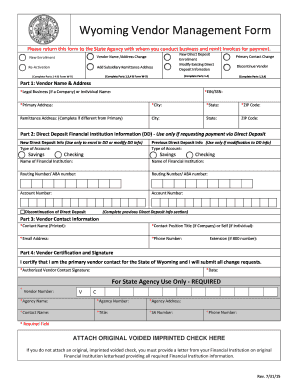
Get Wy Vendor Management Form 2015
How it works
-
Open form follow the instructions
-
Easily sign the form with your finger
-
Send filled & signed form or save
How to fill out the WY Vendor Management Form online
Completing the Wyoming Vendor Management Form online is essential for ensuring accurate financial records and facilitating payment processing from the State of Wyoming. This guide provides step-by-step instructions to assist you in filling out the form effectively.
Follow the steps to complete the WY Vendor Management Form online.
- Press the ‘Get Form’ button to access the WY Vendor Management Form and open it in the editor.
- Begin by selecting the purpose of the form from the check box section. Indicate whether you are enrolling as a new vendor, reactivating a previous account, or changing contact information.
- In Part 1, provide your vendor name and address. Ensure that the information matches what is reported on the IRS Form W-9. Include your EIN or SSN, primary address, and remittance address if different.
- If you are requesting direct deposit, move to Part 2. Specify the type of account, the name of your financial institution, and the routing and account numbers.
- In Part 3, fill in the vendor contact information. This includes the contact person's name, position, email address, and phone number. Ensure the contact is authorized to make financial decisions.
- Complete Part 4 by providing your signature and the date. The signature must match the contact name listed in Part 3 to validate the form.
- After filling out all required fields, review the form for accuracy. You can then save your changes, download, print, or share the completed form as necessary.
Complete the WY Vendor Management Form online today to ensure timely payment processing.
To effectively manage vendors, establish clear expectations, monitor performance regularly, and provide constructive feedback. Foster strong communication with your vendors to build trust and address issues as they arise. Using a WY Vendor Management Form can facilitate this process by keeping detailed records and performance metrics at hand, allowing you to manage relationships effectively.
Industry-leading security and compliance
US Legal Forms protects your data by complying with industry-specific security standards.
-
In businnes since 199725+ years providing professional legal documents.
-
Accredited businessGuarantees that a business meets BBB accreditation standards in the US and Canada.
-
Secured by BraintreeValidated Level 1 PCI DSS compliant payment gateway that accepts most major credit and debit card brands from across the globe.


