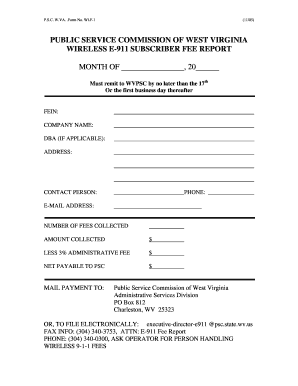
Get Wv Wlf-1 2005-2026
How it works
-
Open form follow the instructions
-
Easily sign the form with your finger
-
Send filled & signed form or save
How to fill out the WV WLF-1 online
Filling out the WV WLF-1 form is essential for reporting wireless E-911 subscriber fees to the Public Service Commission of West Virginia. This guide provides clear and structured steps to help you accurately complete the form online, ensuring timely submission and compliance with state regulations.
Follow the steps to successfully complete the WV WLF-1 online form.
- Click ‘Get Form’ button to obtain the form and open it in the online editor.
- Begin by entering the month for which you are reporting fees in the designated field.
- Provide your Federal Employer Identification Number (FEIN) in the appropriate section.
- Complete the 'Company Name' field with your business's official name.
- If applicable, include your 'Doing Business As' (DBA) name in the next field.
- Fill in your company's address, ensuring all information is accurate and complete.
- Specify a contact person who will handle the submission and inquiries related to the form.
- Enter the contact person's phone number.
- Provide a valid email address for correspondence regarding the fees.
- Indicate the total number of fees collected in the designated section.
- Enter the total amount collected, calculated from the fees indicated.
- Calculate the 3% administrative fee and input this amount in the corresponding field.
- Determine the net amount payable to the Public Service Commission and enter this final figure.
- Review all entered information for accuracy and completeness before submitting.
- Upon completion, you can save changes, download the form, print it, or share it as needed.
Complete your WV WLF-1 document online for a hassle-free filing experience.
Yes, you can file your West Virginia state taxes online using the state’s online tax portal or through authorized tax preparation software. Filing online can streamline the process and often results in faster processing times for refunds. Additionally, USLegalForms can provide resources and forms to assist with your tax filing needs, ensuring you meet all requirements efficiently.
Industry-leading security and compliance
-
In businnes since 199725+ years providing professional legal documents.
-
Accredited businessGuarantees that a business meets BBB accreditation standards in the US and Canada.
-
Secured by BraintreeValidated Level 1 PCI DSS compliant payment gateway that accepts most major credit and debit card brands from across the globe.


