Loading
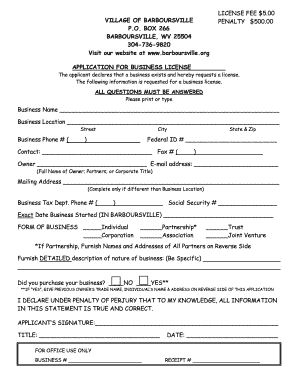
Get Wv Application For Business License
How it works
-
Open form follow the instructions
-
Easily sign the form with your finger
-
Send filled & signed form or save
How to fill out the WV Application for Business License online
Filling out the WV Application for Business License online is a straightforward process that enables users to acquire the necessary licenses for their business operations in West Virginia. This guide provides clear steps to help you complete the application accurately and efficiently.
Follow the steps to successfully complete your application
- Press the ‘Get Form’ button to access the application and launch it in your preferred document editor.
- Fill in the business name in the designated field, ensuring you enter the official name under which your business operates.
- In the business location section, provide the street address, city, state, and zip code where the business is located.
- Enter the business phone number, including the area code, in the specified format.
- Complete the Federal ID number section, providing your business's identification number as assigned by the IRS.
- Input the contact person’s name, fax number, and email address in the respective fields.
- In the owner section, write the full name of the owner or the partners, including their official titles if applicable.
- If the mailing address differs from the business location, enter the complete mailing address in the appropriate section.
- Provide the business tax department phone number, including area code.
- Fill in the Social Security number in the corresponding field for individuals or relevant identification for entities.
- Indicate the exact date the business started operating in Barboursville.
- Select the form of business by checking the appropriate box: individual, corporation, partnership, association, trust, or joint venture.
- If you selected partnership, provide the names and addresses of all partners on the reverse side of the application.
- Write a detailed description of the nature of the business, specifying the products or services offered.
- Indicate whether you purchased the business by checking 'Yes' or 'No', and if yes, provide the previous owner's trade name, individual’s name, and address on the reverse side.
- Review all the entries thoroughly to ensure accuracy and completeness.
- Sign and date the application form in the specified areas to declare that all information is true to the best of your knowledge.
- Once completed, save your changes, and download the form. You can print or share it as needed.
Start your application process online today to secure your business license.
No, the Employer Identification Number (EIN) is distinct from the business license number. The EIN is issued by the IRS for tax identification purposes, while the business license number is specific to your state. When you fill out your WV Application for Business License, be aware that although both numbers are important, they serve different functions in your business operations.
Industry-leading security and compliance
US Legal Forms protects your data by complying with industry-specific security standards.
-
In businnes since 199725+ years providing professional legal documents.
-
Accredited businessGuarantees that a business meets BBB accreditation standards in the US and Canada.
-
Secured by BraintreeValidated Level 1 PCI DSS compliant payment gateway that accepts most major credit and debit card brands from across the globe.


