Loading
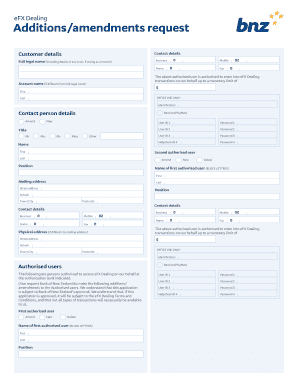
Get Important: To Complete Your Registration For Internet Banking For Business, Please Action The
How it works
-
Open form follow the instructions
-
Easily sign the form with your finger
-
Send filled & signed form or save
How to fill out the IMPORTANT: To Complete Your Registration For Internet Banking For Business online
This guide provides clear instructions for completing the Important: To Complete Your Registration For Internet Banking For Business form online. Follow these steps carefully to ensure your registration process is smooth and efficient.
Follow the steps to complete your registration accurately:
- Click ‘Get Form’ button to obtain the form and open it in your preferred editor.
- Begin by entering your customer details, including your full legal name. If you are acting as a trustee, include the details of the trust.
- Fill in your contact details, including business and home phone numbers, as well as mobile and fax information. Ensure all fields are completed accurately.
- Specify the authorized user who will conduct eFX Dealing transactions. Indicate the monetary limit for these transactions.
- If applicable, provide an account name that differs from your full legal name.
- Complete the sections for additional authorized users if necessary, including their names, user IDs, and passwords. Ensure this information is provided in block letters.
- Fill in contact person details and mailing addresses. Separate fields are available for physical addresses if different from mailing addresses.
- For authorization levels, indicate whether each user is to be added or amended, including necessary signatures when completing the form.
- If you are signing under Power of Attorney, ensure to include the signature of the attorney along with the date and attach a certificate of non-revocation.
- Once all sections are completed, review the form for accuracy. You may then choose to save changes, download, print, or share the completed form as required.
Complete your document online for efficient registration today.
You can view a running account of all activity, see what money is coming into your account via check or direct deposit, and confirm outgoing payments and ATM deposits and withdrawals. You can also make sure you recognize each transaction so you can quickly address transactions that may be due to fraud or an error.
Industry-leading security and compliance
US Legal Forms protects your data by complying with industry-specific security standards.
-
In businnes since 199725+ years providing professional legal documents.
-
Accredited businessGuarantees that a business meets BBB accreditation standards in the US and Canada.
-
Secured by BraintreeValidated Level 1 PCI DSS compliant payment gateway that accepts most major credit and debit card brands from across the globe.


