Loading
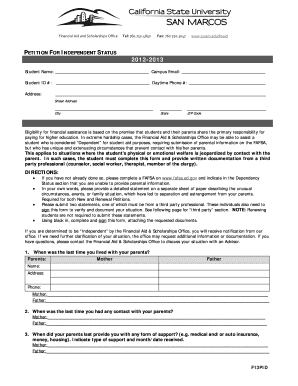
Get Please Attach A Separate Statement To This Form And Sign The ...
How it works
-
Open form follow the instructions
-
Easily sign the form with your finger
-
Send filled & signed form or save
How to fill out the Please Attach A Separate Statement To This Form And Sign The ... online
Completing the petition for independent status form is an essential step for students seeking financial assistance without parental support. This guide will help you understand how to fill out this form online effectively and accurately.
Follow the steps to successfully complete your petition form.
- Click ‘Get Form’ button to obtain the form and open it in your browser.
- Fill in your personal information, including your name, campus email, student ID number, daytime phone number, and address. Ensure accuracy in every entry.
- Inform the Financial Aid & Scholarships Office about your circumstances by attaching a detailed statement on a separate sheet. Describe your unique situation regarding separation from your parents.
- Indicate the last time you lived with your parents and provide their names, addresses, and contact details as requested.
- Document the last contact you had with each parent, including dates and descriptions of support provided.
- Specify your current living arrangements, including who you live with, rent details, and how long you have been living independently.
- Describe how you manage your expenses, including living, transportation, and education costs.
- Sign the form, certifying the accuracy of the information provided. Ensure to include the date of your signature.
- If you are writing a supporting statement as a third-party professional, include your details and sign where indicated.
- Review the completed form before submitting it. Save changes, download a copy, or share it for necessary communication.
Complete your financial aid petition form online today to ensure you receive the support you need.
C. Who May Sign Benefit Requestors Themselves. In general, any person requesting an immigration benefit must sign their own immigration benefit request, and any other associated documents, before filing it with USCIS. ... Parents and Legal Guardians of Requestors. ... Authorized Signers for Corporations or Other Legal Entities.
Industry-leading security and compliance
US Legal Forms protects your data by complying with industry-specific security standards.
-
In businnes since 199725+ years providing professional legal documents.
-
Accredited businessGuarantees that a business meets BBB accreditation standards in the US and Canada.
-
Secured by BraintreeValidated Level 1 PCI DSS compliant payment gateway that accepts most major credit and debit card brands from across the globe.


