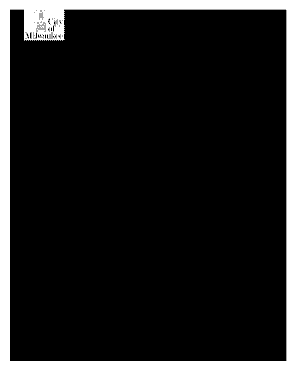
Get Wi Ccl-138 2011-2026
How it works
-
Open form follow the instructions
-
Easily sign the form with your finger
-
Send filled & signed form or save
How to fill out the WI CCL-138 online
Filling out the WI CCL-138 form for a loading zone application is a crucial step for individuals seeking to establish a designated area for loading or unloading. This guide provides comprehensive instructions to help users complete the form accurately and efficiently.
Follow the steps to successfully complete your application.
- Click ‘Get Form’ button to obtain the form and open it in the editor.
- Identify your applicant type by checking the appropriate box at the beginning of the form. Options include individual, partnership, or corporation. Complete the required sections relevant to your choice.
- For individual or partnership applicants, fill out Sections B, C, and E. Provide your full legal name, home address, and contact information in Section B.
- If you are applying as a Disabled Loading Zone Individual Applicant, complete Sections B and E with the necessary details. Ensure to include a physician’s statement confirming eligibility.
- For corporations or non-profit organizations, fill out Sections C, D, and E. Provide the full legal name of the organization, along with necessary agent and member information, including contact details.
- In Section E, sign the application and denote your relationship to the disabled loading zone applicant if applicable. Ensure that all statements are accurate and truthful.
- Review the completed form for accuracy. Ensure that all required fee payments are included with the application before submission.
- Once completed, save your changes, download, print, or share the form as needed, and submit it to the License Division at the appropriate address.
Complete your loading zone application online today for a streamlined process.
Obtaining your concealed carry weapon (CCW) permit in Wisconsin typically takes about 30 days after your application is submitted. The processing time may vary based on the volume of applications and local law enforcement procedures. If you use a platform like uslegalforms, you can streamline your application and ensure that all documents are in order. This can help you receive your WI CCL-138 more quickly.
Industry-leading security and compliance
-
In businnes since 199725+ years providing professional legal documents.
-
Accredited businessGuarantees that a business meets BBB accreditation standards in the US and Canada.
-
Secured by BraintreeValidated Level 1 PCI DSS compliant payment gateway that accepts most major credit and debit card brands from across the globe.


