Loading
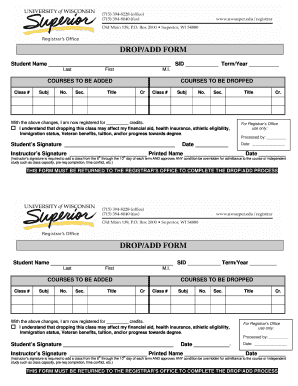
Get Drop Add Form 2012 02 06.docx
How it works
-
Open form follow the instructions
-
Easily sign the form with your finger
-
Send filled & signed form or save
How to fill out the Drop Add Form 2012 02 06.docx online
Completing the Drop Add Form 2012 02 06.docx online is a straightforward process that allows users to manage their course registrations efficiently. This guide will walk you through each section and provide clear instructions to ensure that your submission is accurate and complete.
Follow the steps to successfully complete the Drop Add Form online.
- Press the ‘Get Form’ button to access the Drop Add Form 2012 02 06.docx and open it in your online editor.
- Begin by entering your name in the designated fields. Fill in your last name, first name, and middle initial as prompted.
- Provide your Student Identification Number (SID) in the corresponding space provided along with the term and year for which you are making the drop or add requests.
- In the 'COURSES TO BE ADDED' section, input the class number, subject, course number, section, and title for each class you wish to add.
- In the next section labeled 'COURSES TO BE DROPPED', fill in the necessary fields indicating the courses you want to remove from your current schedule.
- At the bottom of the form, indicate the total number of credits you will be registered for after these changes.
- Review the statement regarding the possible effects of dropping a class that may impact financial aid and other factors. Confirm your understanding by checking the box next to it.
- Sign the form on the designated line for the student’s signature and include the date of signature.
- If you are adding a class during the specified days, ensure that your instructor signs the form as required, along with their printed name and date.
- Finally, save your changes, and consider downloading or printing the form. After filling it out, return it to the Registrar's Office to complete the drop/add process.
Take the next step in your academic journey by completing your Drop Add Form online today.
Industry-leading security and compliance
US Legal Forms protects your data by complying with industry-specific security standards.
-
In businnes since 199725+ years providing professional legal documents.
-
Accredited businessGuarantees that a business meets BBB accreditation standards in the US and Canada.
-
Secured by BraintreeValidated Level 1 PCI DSS compliant payment gateway that accepts most major credit and debit card brands from across the globe.


