Loading
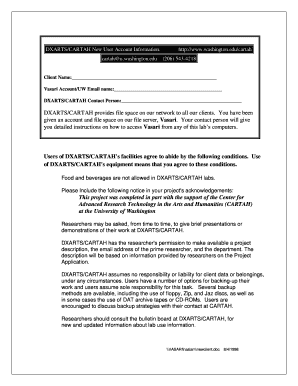
Get New User Account Information - University Of Washington
How it works
-
Open form follow the instructions
-
Easily sign the form with your finger
-
Send filled & signed form or save
How to fill out the New User Account Information - University Of Washington online
Filling out the New User Account Information form for the University of Washington is an important step in gaining access to essential resources. This guide provides clear, step-by-step instructions to help you complete the form accurately and efficiently.
Follow the steps to complete the form successfully.
- Press the ‘Get Form’ button to access the New User Account Information form and open it in your preferred online editor.
- Begin by entering the client's name in the designated field provided on the form. Ensure this matches the name associated with the University account.
- In the Vasari Account/UW Email name field, input the email address you intend to use for your account. This is vital for communication and accessing your resources.
- Identify the DXARTS/CARTAH contact person by entering their name in the corresponding field. This individual will guide you on using the file space offered by DXARTS/CARTAH.
- Review the conditions of use for DXARTS/CARTAH’s facilities outlined in the document. Acknowledge that you agree to abide by these conditions, especially regarding the prohibition of food and beverages in labs.
- Make note of the acknowledgment requirement for projects utilizing DXARTS/CARTAH support. Ensure you include the appropriate notice in your acknowledgments.
- Consult with your contact person regarding the various backup options available for your work to mitigate data loss.
- Once all fields are filled out, save any changes made to the form. You can usually download the completed form, print it for your records, or share it as needed.
Start completing your New User Account Information form online today to gain access to vital resources!
The Google G Suite services is available to all faculty, staff and students at UW. Before you can use UW G Suite, you must activate your account. Go to the Manage UW G Suite page and login with your NetID to activate the service and set your UW G Suite password. You can leave the password the same as your UW login.
Industry-leading security and compliance
US Legal Forms protects your data by complying with industry-specific security standards.
-
In businnes since 199725+ years providing professional legal documents.
-
Accredited businessGuarantees that a business meets BBB accreditation standards in the US and Canada.
-
Secured by BraintreeValidated Level 1 PCI DSS compliant payment gateway that accepts most major credit and debit card brands from across the globe.


