Loading
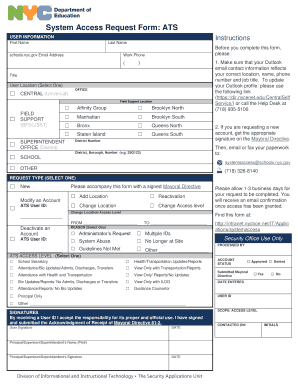
Get Ny System Access Request Form: Ats 2016-2026
How it works
-
Open form follow the instructions
-
Easily sign the form with your finger
-
Send filled & signed form or save
How to fill out the NY System Access Request Form: ATS online
Filling out the NY System Access Request Form: ATS online is an essential step for users needing access to specific systems within the New York City Department of Education. This guide provides clear instructions on how to accurately complete each section of the form to ensure a smooth submission process.
Follow the steps to successfully complete the form.
- Press the ‘Get Form’ button to obtain the form and open it in your preferred editor.
- Provide your personal information in the 'User Information' section. Fill in your first name, last name, email address ending in schools.nyc.gov, and work phone number. Ensure your title and user location are accurately selected from the available options.
- In the 'District Number' field, input the district number, borough, and any relevant sub-number. Make sure this information is correct, as it will help in processing your request.
- Select the 'Request Type' that matches your need: new account, modify account, add location, reactivation, change location, or deactivate account. For modifications or reactivations, include the ATS User ID if applicable.
- Choose the reason for your request from the 'Reason' options provided. If your reason is not listed, you can specify it in the provided space.
- Select the appropriate ATS access level that suits your role. Carefully review the options to ensure proper access rights.
- In the 'Signatures' section, make sure to print the name and signature of your principal, supervisor, or superintendent as required. Indicate whether you accept responsibility for the User ID in the checkboxes provided.
- Finally, review all the information you’ve entered to ensure accuracy. Save your changes, and once confirmed, download or print the form for submission. Follow your workplace guidelines to email or fax your completed form to the designated contact.
Complete your NY System Access Request Form: ATS online today for swift processing of your access needs.
Sign on using your email username and password. Otherwise, go to https://schools.ra.nyc.gov/html5 . Before signing on, make certain that “pop up” blocker is turn off. Sign on using your full DOE email address (include “@schools.nyc.gov”) and password.
Industry-leading security and compliance
US Legal Forms protects your data by complying with industry-specific security standards.
-
In businnes since 199725+ years providing professional legal documents.
-
Accredited businessGuarantees that a business meets BBB accreditation standards in the US and Canada.
-
Secured by BraintreeValidated Level 1 PCI DSS compliant payment gateway that accepts most major credit and debit card brands from across the globe.


