Loading
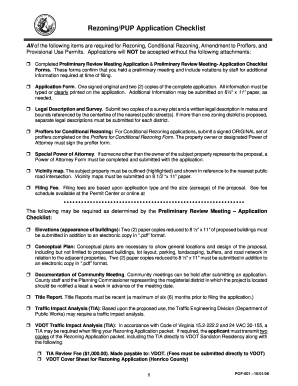
Get Va Pof-1001 2008-2025
How it works
-
Open form follow the instructions
-
Easily sign the form with your finger
-
Send filled & signed form or save
How to fill out the VA POF-1001 online
This guide provides clear, step-by-step instructions on how to effectively fill out the VA POF-1001 form online. Following these guidelines will help users navigate the process easily and ensure all necessary information is included.
Follow the steps to fill out the VA POF-1001 form online effectively.
- Press the ‘Get Form’ button to access the VA POF-1001 and open it in your online editor.
- Begin filling out the personal information section. Ensure that you accurately input your name, contact details, and any other required identification information.
- Proceed to the eligibility section. Carefully read the questions and provide truthful answers regarding your service and eligibility for the benefits being requested.
- Complete the financial information section. This may require details of your income, assets, and any debts. Make sure all figures are accurate and verifiable.
- In the additional documentation section, ensure you attach copies of all necessary documents that support your application, such as identification or proof of service.
- Review the entire form for any errors or missing information. It is essential that all details are correct to avoid delays in processing.
- Once you have confirmed that everything is complete and correct, you can save your changes, download the form, print it, or share it as needed.
Get started on filling out your VA POF-1001 form online today!
To fill out a VA buddy statement, begin by providing your personal information along with the veteran's details. Clearly express your relationship with the veteran and describe the events that you witnessed or participated in. The VA POF-1001 is a valuable resource for structuring your statement to meet the VA’s requirements.
Industry-leading security and compliance
US Legal Forms protects your data by complying with industry-specific security standards.
-
In businnes since 199725+ years providing professional legal documents.
-
Accredited businessGuarantees that a business meets BBB accreditation standards in the US and Canada.
-
Secured by BraintreeValidated Level 1 PCI DSS compliant payment gateway that accepts most major credit and debit card brands from across the globe.


