Loading
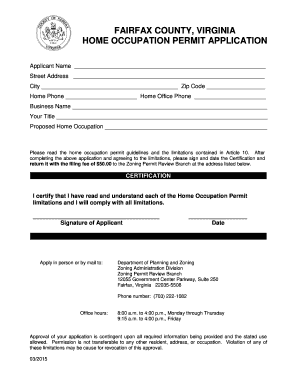
Get Va Home Occupation Permit App 2015-2025
How it works
-
Open form follow the instructions
-
Easily sign the form with your finger
-
Send filled & signed form or save
How to fill out the VA Home Occupation Permit Application online
Completing the VA Home Occupation Permit Application online can simplify your process of establishing a home-based business. This guide will walk you through each section of the application to ensure that your submission is accurate and complete.
Follow the steps to successfully complete your application
- Click ‘Get Form’ button to access the permit application and open it in the online editor.
- Enter your name in the 'Applicant Name' field to identify yourself as the person applying for the permit.
- Provide your current street address in the 'Street Address' field to indicate where you reside.
- Fill in the 'City' and 'Zip Code' fields to give your exact location.
- Include your home phone number in the designated field for contact purposes.
- If applicable, provide your home office phone number in the corresponding field for additional contact info.
- Input your business name in the 'Business Name' field to specify the name you will operate under.
- Complete the 'Your Title' section to denote your role within the business.
- Describe your proposed home occupation in the 'Proposed Home Occupation' field to provide specific details about your business activities.
- Read the home occupation permit guidelines and limitations as detailed in Article 10 before proceeding.
- After completing the application and agreeing to the limitations, ensure you sign and date the Certification section.
- Once the form is completed, save your changes, and consider downloading, printing, or sharing the application before submission.
Begin the process and ensure your home business is compliant by filling out your VA Home Occupation Permit Application online today.
You can run a business out of your home in Virginia, provided you meet particular regulations. To ensure compliance, obtaining a VA Home Occupation Permit App is essential. This application helps you navigate the process, allowing you to focus on growing your business while staying within the legal framework.
Industry-leading security and compliance
US Legal Forms protects your data by complying with industry-specific security standards.
-
In businnes since 199725+ years providing professional legal documents.
-
Accredited businessGuarantees that a business meets BBB accreditation standards in the US and Canada.
-
Secured by BraintreeValidated Level 1 PCI DSS compliant payment gateway that accepts most major credit and debit card brands from across the globe.


