Loading
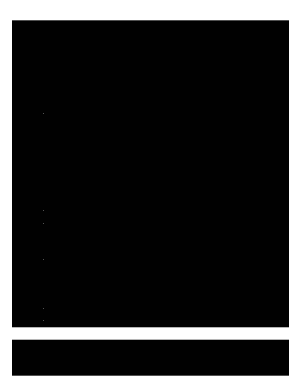
Get Checklist To Submit To City Of Richmond 2015-2025
How it works
-
Open form follow the instructions
-
Easily sign the form with your finger
-
Send filled & signed form or save
How to fill out the Checklist to Submit to City of Richmond online
Completing the Checklist to Submit to City of Richmond is a crucial step in ensuring your project meets all necessary requirements. This guide will walk you through each section of the form, providing clear, step-by-step instructions to assist you in submitting your documentation accurately.
Follow the steps to successfully complete the checklist:
- Press the ‘Get Form’ button to access the Checklist to Submit to City of Richmond. This will allow you to retrieve the document and open it in your preferred editor.
- Begin by filling in the project address and project name at the top of the form. This information is essential for properly identifying your submission.
- Move to Section A: General Requirements for All Projects. Carefully review each item listed and check off the boxes corresponding to the requirements that have been fulfilled for your project.
- Proceed to Section B-1: General Requirements. Similar to Section A, go through the requirements and mark those that apply to your project.
- Next, navigate to Section B-2: Code Requirements. This section contains a more extensive list of requirements; ensure that you’ve addressed each aspect relevant to your project before checking off the boxes.
- Complete Section C-1: General Requirements, which consists of specific requirements that may pertain to your situation.
- Continue with Section D-1: Coordination Study. This section is crucial for demonstrating that you have considered all necessary interdependencies in your project.
- Fill out Section D-2: Photovoltaic Requirements if applicable, checking off each item once you have ensured compliance.
- Complete Section D-3: Seismic Requirements. Confirm that you have addressed all necessary seismic considerations based on your project.
- Finally, make sure to complete the contractor/master electrician sign-off section. This includes providing the necessary signatures, contractor license numbers, and print dates.
- Once you have filled in all relevant sections and verified that all boxes are checked where applicable, save your changes. You may also choose to download, print, or share the completed checklist as needed.
Prepare and submit your documents online today to ensure a smooth approval process.
Richmond consists of several neighborhoods known for their safety and community engagement. Areas such as Point Richmond and the Marina Bay are often highlighted for their low crime rates. Understanding the safest neighborhoods can be important, especially when considering where to submit your Checklist to Submit to City of Richmond for new developments or projects.
Industry-leading security and compliance
US Legal Forms protects your data by complying with industry-specific security standards.
-
In businnes since 199725+ years providing professional legal documents.
-
Accredited businessGuarantees that a business meets BBB accreditation standards in the US and Canada.
-
Secured by BraintreeValidated Level 1 PCI DSS compliant payment gateway that accepts most major credit and debit card brands from across the globe.


