Loading
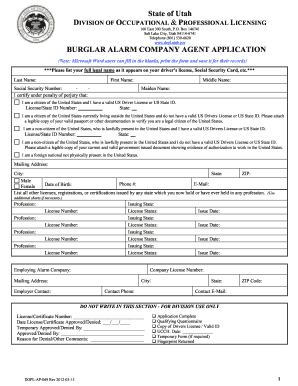
Get Ut Dopl-ap-069 2012-2026
How it works
-
Open form follow the instructions
-
Easily sign the form with your finger
-
Send filled & signed form or save
How to fill out the UT DOPL-AP-069 online
Filling out the UT DOPL-AP-069 application form for a burglar alarm company agent license is crucial for ensuring compliance and proper licensure. This guide will walk you through each section and field of the form, enabling you to complete it with confidence.
Follow the steps to accurately complete the UT DOPL-AP-069 application form.
- Click ‘Get Form’ button to access the UT DOPL-AP-069 application form and open it in your online editor.
- Begin by entering your full legal name as it appears on official documents in the designated fields for 'Last Name,' 'First Name,' 'Middle Name,' and 'Maiden Name.'
- Input your Social Security Number in the appropriate field and ensure accuracy as this is a key identifier.
- Certify your citizenship status by selecting the appropriate declaration regarding your US citizenship or lawful presence in the US, and provide related documentation if applicable.
- Fill in your mailing address, including 'City,' 'State,' and 'ZIP,' as well as your contact information such as phone number and email address.
- Provide your date of birth in the specified format and select your gender identity from the given options.
- List all licenses, registrations, or certifications you hold or have held in any profession, ensuring to include the 'Issuing State' and 'License Status' for each.
- Complete the employing alarm company details, including the 'Company License Number' and the address of the company.
- Read through the affidavit and release authorization carefully, then confirm your understanding by signing and dating the form.
- Thoroughly complete the qualifying questionnaire, making sure to answer all questions honestly and provide details as required.
- Submit the completed application along with required documents: the application processing fee, fingerprints, and a copy of your government-issued ID, to the Division of Occupational & Professional Licensing.
- After submitting, ensure you save any changes made to the online form, and you may choose to download, print, or share the form for your records.
Start your application now and complete your UT DOPL-AP-069 form online!
The Division of Professional Licensing (DOPL) is legally responsible to investigate unlicensed practice and conduct issues within regulated professions. These investigations are handled by DOPL's Bureau of Investigation.
Industry-leading security and compliance
US Legal Forms protects your data by complying with industry-specific security standards.
-
In businnes since 199725+ years providing professional legal documents.
-
Accredited businessGuarantees that a business meets BBB accreditation standards in the US and Canada.
-
Secured by BraintreeValidated Level 1 PCI DSS compliant payment gateway that accepts most major credit and debit card brands from across the globe.


