Loading
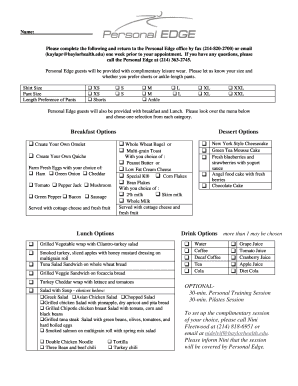
Get Selection Form For Personal Edge
How it works
-
Open form follow the instructions
-
Easily sign the form with your finger
-
Send filled & signed form or save
How to fill out the Selection Form For Personal Edge online
Filling out the Selection Form For Personal Edge is an important step in preparing for your visit. This guide provides clear and supportive instructions to help you complete the form accurately and efficiently.
Follow the steps to successfully fill out the form:
- Click ‘Get Form’ button to obtain the selection form and open it in your preferred document editing tool.
- Begin by entering your name in the designated field at the top of the form. This ensures the staff can identify your submission.
- In the sizes section, indicate your preferences for leisure wear by selecting your shirt size and pant size. You may also specify your length preference for pants as either 'shorts' or 'ankle'.
- Next, move to the meal selection section. Review the breakfast options and choose one item. Be mindful of the options provided, which include a variety of items like 'Create Your Own Omelet' or 'Whole Wheat Bagel'.
- Continue by choosing a lunch option from the list provided. Options range from sandwiches to wraps and salads. Make sure to select one item that suits your dietary preferences.
- In the drinks section, you can choose more than one option from the provided list such as water, coffee, or juice. Check all that apply to you.
- Lastly, if you wish to participate in an optional 30-minute personal training or Pilates session, indicate your choice and provide the required contact details as instructed.
- After filling out the entire form, review all the information for accuracy. Once confirmed, you can save your changes, download, print, or share the completed form as needed.
Complete your Selection Form For Personal Edge online today to ensure a smooth appointment process.
Customize your Microsoft Edge toolbar Open Microsoft Edge. Select the three dots (...) in the upper-right corner of your browser window to open the main menu. Open Settings. Scroll down to the Appearance section and select Customize toolbar.
Industry-leading security and compliance
US Legal Forms protects your data by complying with industry-specific security standards.
-
In businnes since 199725+ years providing professional legal documents.
-
Accredited businessGuarantees that a business meets BBB accreditation standards in the US and Canada.
-
Secured by BraintreeValidated Level 1 PCI DSS compliant payment gateway that accepts most major credit and debit card brands from across the globe.


