Loading
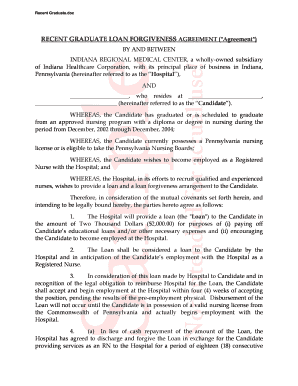
Get Recent Graduate.doc. Interdepartmentaltransferform
How it works
-
Open form follow the instructions
-
Easily sign the form with your finger
-
Send filled & signed form or save
How to use or fill out the Recent Graduate.doc. InterDepartmentalTransferForm online
This guide provides a comprehensive overview of how to successfully complete the Recent Graduate.doc. InterDepartmentalTransferForm online. With clear, instructional steps, users can navigate the form with ease, ensuring all necessary information is accurately filled out.
Follow the steps to complete your form smoothly.
- Click ‘Get Form’ button to obtain the form and open it in the editor.
- Begin by entering the complete name of the Candidate in the designated field. Ensure the name matches the official documents for consistency.
- Next, provide the residential address of the Candidate in the corresponding sections. Include street address, city, state, and zip code accurately.
- In the section pertaining to the nursing program, indicate whether the Candidate has graduated or is scheduled to graduate. Select the academic credentials attained during the specified period.
- Complete the fields regarding the Pennsylvania nursing license status. Confirm if the Candidate holds a valid license or if they are eligible to take the nursing examinations.
- Review the terms regarding the loan amount being offered. Ensure the understanding of the conditions related to the loan forgiveness and employment obligations for the specified duration.
- Fill in the Vesting Dates, which reflect the period during which the Candidate must maintain employment for loan forgiveness. Ensure these dates are accurately noted.
- Sign and date the form once all fields are completed. The signature confirms agreement with the outlined terms of the loan and employment.
- Finally, review the entire form for any errors or omissions. Make necessary corrections before saving your changes or printing the form for your records.
Complete your Recent Graduate.doc. InterDepartmentalTransferForm online today to facilitate your employment process.
An employee transfer form is a form that must be filled in when employees change their department in the company or change their place of employment. For this reason, this employment form allows you to quickly find the names of the employees, their contact information, and the department they are going to.
Industry-leading security and compliance
US Legal Forms protects your data by complying with industry-specific security standards.
-
In businnes since 199725+ years providing professional legal documents.
-
Accredited businessGuarantees that a business meets BBB accreditation standards in the US and Canada.
-
Secured by BraintreeValidated Level 1 PCI DSS compliant payment gateway that accepts most major credit and debit card brands from across the globe.


