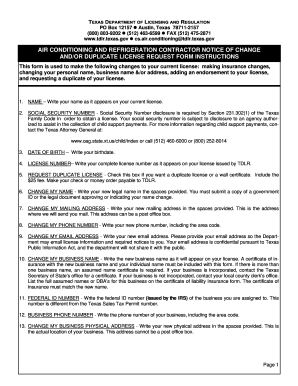
Get Tx Tdlr Acr003 2015-2025
How it works
-
Open form follow the instructions
-
Easily sign the form with your finger
-
Send filled & signed form or save
How to fill out the TX TDLR ACR003 online
Filling out the TX TDLR ACR003 form online can be a straightforward process if you follow the appropriate steps. This guide will provide you with clear instructions to ensure that all necessary information is completed correctly, whether you are making changes to your license or requesting a duplicate.
Follow the steps to fill out the TX TDLR ACR003 efficiently.
- Click ‘Get Form’ button to obtain the form and open it in the editor.
- Complete the 'Name' field by entering your name exactly as it appears on your current license.
- Input your Social Security number as required for disclosure under Texas law. Be aware that this information may be shared with agencies that assist in the collection of child support payments.
- Enter your date of birth in the specified format, ensuring accuracy.
- Provide your complete license number as it is printed on your current license issued by the TDLR.
- If you are requesting a duplicate license, check the relevant box and include the required $25 fee.
- If you are changing your name, fill in your new legal name and attach a copy of a government-issued ID or legal documentation supporting the change.
- Update your mailing address as required. This can include a post office box.
- Revise your phone number with the correct area code included.
- Provide a new email address to ensure communications from the Department can reach you. Remember, this information is confidential.
- Update your business name if applicable. Include a certificate of insurance reflecting this new name.
- Input your federal ID number issued by the IRS.
- Update your business phone number, including the area code.
- Provide your new business physical address. Remember, a post office box cannot be used for this field.
- If you wish to add or remove an endorsement to your license, check the relevant class and endorsement boxes, noting that additional fees may apply.
- Select whether to add or remove an insurance waiver if necessary and attach the required supporting documents.
- Carefully read the statement of licensee before signing and dating the form to acknowledge your compliance with all regulations.
- After ensuring all fields are completed accurately, save your changes, download or print the document, or share it as required.
Take the next step in managing your air conditioning and refrigeration licensing; fill out the TX TDLR ACR003 online today.
To fill out a Texas title registration form, you will need to provide information about the vehicle, including the Vehicle Identification Number (VIN) and the odometer reading. Additionally, ensure that you include the owner's information and sign where indicated. Utilizing TX TDLR ACR003 as a reference can greatly streamline this process and help you avoid common mistakes.
Industry-leading security and compliance
-
In businnes since 199725+ years providing professional legal documents.
-
Accredited businessGuarantees that a business meets BBB accreditation standards in the US and Canada.
-
Secured by BraintreeValidated Level 1 PCI DSS compliant payment gateway that accepts most major credit and debit card brands from across the globe.


