Loading
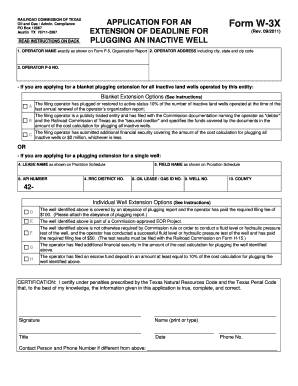
Get Tx Rrc W-3x 2011
How it works
-
Open form follow the instructions
-
Easily sign the form with your finger
-
Send filled & signed form or save
How to fill out the TX RRC W-3X online
Filling out the TX RRC W-3X form online can be a straightforward process if you follow the right steps. This guide provides detailed instructions to help you successfully complete the application for an extension of the deadline for plugging an inactive well.
Follow the steps to complete the TX RRC W-3X form online.
- Click the ‘Get Form’ button to access the form and open it in your browser.
- Enter your operator name exactly as it appears on Form P-5, Organization Report. Ensure the name is clear and legible.
- Input your operator P-5 number in the appropriate section.
- Select the reason for your application. If applying for a blanket plugging extension, complete the relevant sections and provide documentation as necessary.
- If applying for an individual well extension, complete items 4 through 10, including lease name, API number, RRC district number, field name, oil lease/gas ID number, well number, and county.
- Indicate the applicable individual well extension option that applies to your situation.
- Attach any necessary supporting documentation requested for your application.
- Sign and date the form in the certification section, ensuring that all details are accurate and complete.
- Once you have verified all the information, save your changes, and choose to download, print, or share the completed form as needed.
Start completing your TX RRC W-3X form online today to ensure compliance with the Railroad Commission of Texas.
Get form
Experience a faster way to fill out and sign forms on the web. Access the most extensive library of templates available.
Filling out the Texas two step involves understanding the TX RRC W-3X form, which is essential for reporting oil and gas production. First, gather the necessary production information for your wells. Then, carefully follow the instructions on the form to ensure accuracy, as errors can lead to compliance issues.
Get This Form Now!
Use professional pre-built templates to fill in and sign documents online faster. Get access to thousands of forms.
Industry-leading security and compliance
US Legal Forms protects your data by complying with industry-specific security standards.
-
In businnes since 199725+ years providing professional legal documents.
-
Accredited businessGuarantees that a business meets BBB accreditation standards in the US and Canada.
-
Secured by BraintreeValidated Level 1 PCI DSS compliant payment gateway that accepts most major credit and debit card brands from across the globe.


