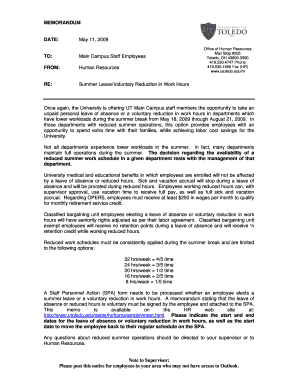
Get Summer Leave/voluntary Reduction In Wor - The University Of Toledo - Utoledo
How it works
-
Open form follow the instructions
-
Easily sign the form with your finger
-
Send filled & signed form or save
How to fill out the Summer Leave/Voluntary Reduction In Work Hours - The University Of Toledo online
Filling out the Summer Leave/Voluntary Reduction In Work Hours form is an important step for University of Toledo staff looking to manage their work schedules during the summer months. This guide will provide you with a clear, step-by-step approach to ensure that you complete the form accurately and efficiently.
Follow the steps to successfully complete your leave request online.
- Click the ‘Get Form’ button to access the Summer Leave/Voluntary Reduction In Work Hours form and open it for editing.
- Begin by filling in your personal information where indicated, including your name and supervisor's name. This identifies your request and ensures it goes to the correct supervisor.
- Select whether you are requesting an unpaid personal leave of absence or a reduction in work hours. Mark your choice clearly and provide the corresponding dates for the leave or reduction period.
- If you choose a reduction in work hours, circle the appropriate hours per week option available (32, 24, 20, 16, or 8) to specify your desired schedule. This will help your supervisor understand your request clearly.
- Proceed to print your name and provide your signature along with the date of the request, indicating your understanding that participation is voluntary and may affect your pay and benefits.
- Once you have completed your section, pass the form to your supervisor for their approval. They will also need to sign and date the form before it is processed.
- After obtaining your supervisor's signature, ensure that the completed form is attached to a Staff Personnel Action (SPA) form. Include the specified dates for your leave or reduced hours on the SPA.
- Finally, save your changes, and if necessary, download, print, or share the completed form as required. Follow the department's guidelines for submission.
Complete your Summer Leave/Voluntary Reduction In Work Hours request online today for a smoother transition into your summer schedule.
Related links form
steps to withdraw through the myUT portal Under the Student tab, click the "Register/drop/withdraw courses" link, then the "register for classes" link. Once you see your classes listed on the bottom right, there is a drop down menu beside each class with a drop/withdraw option. How to Add, Drop or With draw from a Class? - The University of Toledo utoledo.edu https://.utoledo.edu › success › add-drop-withdraw utoledo.edu https://.utoledo.edu › success › add-drop-withdraw
Industry-leading security and compliance
-
In businnes since 199725+ years providing professional legal documents.
-
Accredited businessGuarantees that a business meets BBB accreditation standards in the US and Canada.
-
Secured by BraintreeValidated Level 1 PCI DSS compliant payment gateway that accepts most major credit and debit card brands from across the globe.


