Loading
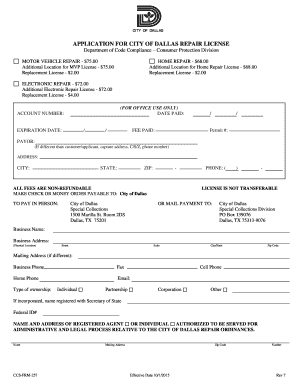
Get Tx Ccs-frm-257 - Dallas 2015
How it works
-
Open form follow the instructions
-
Easily sign the form with your finger
-
Send filled & signed form or save
How to fill out the TX CCS-FRM-257 - Dallas online
The TX CCS-FRM-257 is the application for a repair license from the City of Dallas. This guide will help you navigate the process of completing the form online, ensuring you provide all necessary information accurately.
Follow the steps to successfully fill out the TX CCS-FRM-257 online.
- Press the ‘Get Form’ button to access the form and open it for editing.
- Begin by entering your business name and address. This should include the physical location, street, suite (if applicable), city, state, and zip code.
- Specify your type of ownership by selecting from the options provided: individual, partnership, corporation, or other. If incorporated, provide the name registered with the Secretary of State.
- Fill in the name and address of the registered agent or individual authorized for administrative and legal purposes. Ensure accuracy in this information for future correspondence.
- If your business operates a tire establishment, indicate 'YES' or 'NO.' If 'YES,' provide the business name and address located within the City of Dallas.
- Answer the questions regarding any current employees or the business itself having been convicted of a violation related to the repair license. Provide necessary details if applicable.
- If you are engaged in motor vehicle or electronic repair, ensure you have a valid Certificate of Occupancy or have applied for one. Attach a copy of the valid document with your application.
- As the owner or authorized agent, sign and date the application, ensuring you provide your date of birth and Texas driver’s license number.
- Once all sections are completed, review the form for accuracy. You can then save your changes, download the completed form, and print it for submission.
Complete your application for the Dallas repair license online today.
Get form
Experience a faster way to fill out and sign forms on the web. Access the most extensive library of templates available.
In Dallas, 311 is used to access non-emergency city services and report issues within the community. This service allows residents to connect with a variety of city resources, including information on permits, maintenance requests, and local events. If you’re dealing with documents like TX CCS-FRM-257 - Dallas, you can reach out to 311 for guidance on how to properly proceed with your submission.
Get This Form Now!
Use professional pre-built templates to fill in and sign documents online faster. Get access to thousands of forms.
Industry-leading security and compliance
US Legal Forms protects your data by complying with industry-specific security standards.
-
In businnes since 199725+ years providing professional legal documents.
-
Accredited businessGuarantees that a business meets BBB accreditation standards in the US and Canada.
-
Secured by BraintreeValidated Level 1 PCI DSS compliant payment gateway that accepts most major credit and debit card brands from across the globe.


