Loading
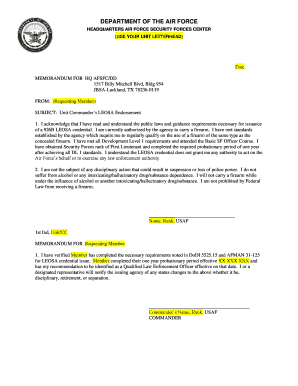
Get Dod Memorandum For Hq Afsfc/dd 2015-2025
How it works
-
Open form follow the instructions
-
Easily sign the form with your finger
-
Send filled & signed form or save
How to fill out the DOD Memorandum For HQ AFSFC/DD online
Filling out the DOD Memorandum For HQ AFSFC/DD is an essential process for individuals seeking a LEOSA endorsement. This guide provides clear and detailed steps to help users complete the form accurately and efficiently.
Follow the steps to successfully complete the form online.
- Click ‘Get Form’ button to obtain the document and open it in your preferred editor.
- Begin by entering the date at the top of the memorandum. Ensure that the date is current and reflects the day you are completing the document.
- In the 'MEMORANDUM FOR' section, input the recipient's information: 'HQ AFSFC/DD, 1517 Billy Mitchell Blvd, Bldg 954, JBSA-Lackland, TX 78236-0119'.
- In the 'FROM' section, write your name and the designation 'Requesting Member'. Ensure to use your official title as appropriate.
- Next, complete the 'SUBJECT' line with 'Unit Commander’s LEOSA Endorsement'. This sets the context for your memorandum.
- In the body of the memorandum, clearly state your acknowledgment of the relevant public laws and guidance requirements in paragraph 1. Include your qualifications such as agency authorization, meeting standards required for firearm use, and any necessary training courses completed.
- Continue to paragraph 2, addressing your current status regarding disciplinary actions, substance dependence, and compliance with federal law concerning firearm possession.
- At the bottom of the form, provide your name, rank, and military affiliation. Ensure this is correctly formatted and legible.
- If applicable, include an indorsement from your Unit Commander. This section should acknowledge the verification of your qualifications and include the commander's name, rank, and military affiliation.
- Once you have filled out all sections of the memorandum, review the document for accuracy. Save your changes, then download, print, or share the completed form as needed.
Complete your DOD Memorandum For HQ AFSFC/DD online today to ensure a smooth endorsement process.
The memorandum for record (commonly referred to as Memo for Record, MR, or MFR) is used as an informal, in-house document. People working together generally pass information back and forth verbally but sometimes it needs to be recorded and filed for future reference.
Industry-leading security and compliance
US Legal Forms protects your data by complying with industry-specific security standards.
-
In businnes since 199725+ years providing professional legal documents.
-
Accredited businessGuarantees that a business meets BBB accreditation standards in the US and Canada.
-
Secured by BraintreeValidated Level 1 PCI DSS compliant payment gateway that accepts most major credit and debit card brands from across the globe.


