Loading
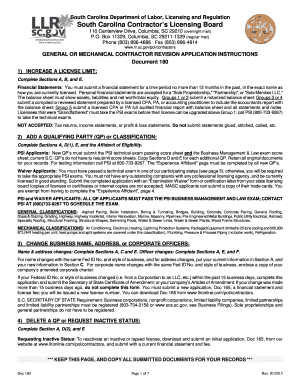
Get Sc Llr Doc 180 2015
How it works
-
Open form follow the instructions
-
Easily sign the form with your finger
-
Send filled & signed form or save
How to fill out the SC LLR Doc 180 online
This guide provides clear and comprehensive instructions on completing the SC LLR Doc 180 online. Designed for users with varying levels of familiarity with legal documents, this guide ensures you understand each section and field.
Follow the steps to successfully complete and submit the SC LLR Doc 180 online.
- Click ‘Get Form’ button to obtain the form and open it in the editor.
- In Section A, enter your licensee information as it currently appears on your license card, including your licensed name, SC license number, business address, and contact details.
- For Section B, indicate the group limit you are requesting to increase. Ensure that you attach the appropriate financial statement as required for the group you select.
- In Section C, if you are changing your business name, address, or corporate officers, fill out the relevant fields with your new business information. Attach necessary documentation, such as an amended corporate charter for name changes.
- For adding a new qualifying party (QP) or classification in Section D, provide the details of the new qualifying party, including their name, social security number, home address, and clearance to add them to your license.
- In Section E, the owner or president must complete the affirmation questions. Ensure that you provide any necessary legal documentation if you answer 'yes' to any of the questions.
- For Section F, if applicable, list the names of new corporate officers along with their corresponding details.
- Finally, review all sections for accuracy, save your changes, and proceed to download, print, or share the completed form as needed.
Complete your documents online today to streamline your licensing process.
Get form
Experience a faster way to fill out and sign forms on the web. Access the most extensive library of templates available.
Yes, shampooing hair in South Carolina requires a cosmetology license. This requirement ensures that individuals have the necessary training to provide hair care services safely and effectively. Make sure to check SC LLR Doc 180 for the specifics on licensing in the beauty industry. If you're looking to pursue a career in cosmetology, resources like uslegalforms can help with the application process.
Get This Form Now!
Use professional pre-built templates to fill in and sign documents online faster. Get access to thousands of forms.
Industry-leading security and compliance
US Legal Forms protects your data by complying with industry-specific security standards.
-
In businnes since 199725+ years providing professional legal documents.
-
Accredited businessGuarantees that a business meets BBB accreditation standards in the US and Canada.
-
Secured by BraintreeValidated Level 1 PCI DSS compliant payment gateway that accepts most major credit and debit card brands from across the globe.


