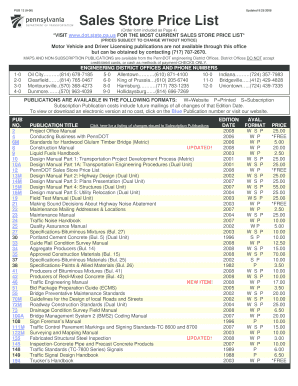
Get Pa Pub 12 2008
How it works
-
Open form follow the instructions
-
Easily sign the form with your finger
-
Send filled & signed form or save
How to fill out the PA PUB 12 online
Filling out the PA PUB 12 form online can streamline your process of purchasing publications from the Pennsylvania Department of Transportation. This guide provides clear, step-by-step instructions to assist you in completing the form accurately and efficiently.
Follow the steps to successfully complete your PA PUB 12 form online.
- Click the ‘Get Form’ button to access the PA PUB 12 form and open it in your preferred editor.
- Start by entering the date of your order in the designated field at the top of the form.
- Select the type of order you are placing (Delivery, Counter, or Fax) by checking the appropriate box.
- Fill in your company name and telephone number, making sure to include an area code.
- Provide the name of the contact person for the order and include their email address.
- Input your street address or P.O. Box, specifying the city, state, and zip code.
- List the relevant PUB number or map type for the items you wish to order in the designated section.
- Describe each publication or map you are ordering, ensuring accuracy in the details provided.
- Select your preferred method of payment by checking one of the available options (e.g., Check, Money Order, Credit Card).
- If you are paying by credit card, fill in the card number, expiration date, and provide your authorized signature for processing.
- Review all entered information for accuracy, then save your changes to the form.
- Once complete, you may download, print, or share the form as needed for submission by fax or mail.
Complete your documents online for a more efficient ordering process.
Get form
The crime code related to public offenses in Pennsylvania is outlined in Title 18 of the Pennsylvania Consolidated Statutes. This code covers a range of offenses, including public indecency and disorderly conduct. Understanding these laws is crucial for maintaining a respectful community atmosphere. For comprehensive information, refer to PA PUB 12 as it provides essential summaries and interpretations of these regulations.
Get This Form Now!
Industry-leading security and compliance
-
In businnes since 199725+ years providing professional legal documents.
-
Accredited businessGuarantees that a business meets BBB accreditation standards in the US and Canada.
-
Secured by BraintreeValidated Level 1 PCI DSS compliant payment gateway that accepts most major credit and debit card brands from across the globe.


