Loading
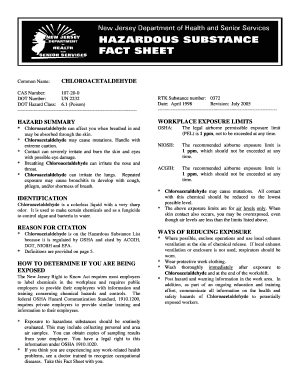
Get Chloroacetaldehyde.doc - Nj
How it works
-
Open form follow the instructions
-
Easily sign the form with your finger
-
Send filled & signed form or save
How to fill out the CHLOROACETALDEHYDE.doc - Nj online
This guide provides clear, step-by-step instructions on how to complete the CHLOROACETALDEHYDE.doc - Nj form online. Designed for users of all experience levels, this resource aims to ensure a smooth and accurate completion of the document.
Follow the steps to successfully fill out the CHLOROACETALDEHYDE.doc - Nj form.
- Press the 'Get Form' button to access the document, enabling you to open and work on the form in the editor.
- Review the top section of the document, which contains the common name, CAS number, and DOT information. Ensure all details are correct and relevant to your intended submission.
- In the hazard summary section, outline any potential risks and safety measures associated with handling Chloroacetaldehyde. Ensure the risk information is clear for readers.
- Fill out the workplace exposure limits according to OSHA, NIOSH, and ACGIH guidelines, ensuring that any exposures are documented accurately and comprehensively.
- Complete the identification section with detailed information about Chloroacetaldehyde and its uses. Include specific applications and safety precautions.
- Address the exposure determination section, indicating how to monitor potential exposure levels and conditions that may affect safety.
- Fill out the sections on reducing exposure and workplace controls, ensuring comprehensive preventive measures are clearly stated.
- Conclude the document by ensuring all medical information, including testing recommendations and emergency handling instructions, are complete and accurate.
- Once all fields are completed, review the form for accuracy. You can save your changes, download the document, print it for records, or share it as required.
Start filling out your CHLOROACETALDEHYDE.doc - Nj form online today!
FIRE HAZARDS * Thioacetamide may burn, but does not readily ignite. * Use dry chemical, CO2, water spray, alcohol or polymer foam extinguishers.
Industry-leading security and compliance
US Legal Forms protects your data by complying with industry-specific security standards.
-
In businnes since 199725+ years providing professional legal documents.
-
Accredited businessGuarantees that a business meets BBB accreditation standards in the US and Canada.
-
Secured by BraintreeValidated Level 1 PCI DSS compliant payment gateway that accepts most major credit and debit card brands from across the globe.


