Loading
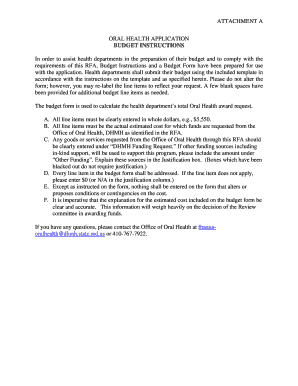
Get Attachment A Budget Instructions - Fha - Fha Dhmh Maryland
How it works
-
Open form follow the instructions
-
Easily sign the form with your finger
-
Send filled & signed form or save
How to fill out the ATTACHMENT A BUDGET INSTRUCTIONS - FHA - Fha Dhmh Maryland online
Filling out the ATTACHMENT A Budget Instructions requires careful attention to detail to ensure compliance with the requirements set forth by the Office of Oral Health. This guide will take you through each step of the process, ensuring that your budget is accurately prepared and submitted online.
Follow the steps to complete your budget form accurately.
- Click ‘Get Form’ button to obtain the form and open it in the editor.
- Begin by reviewing the template provided and ensure that you understand each section. You will enter all line items in whole dollars, such as $5,550, clearly indicating the estimated costs for which you are requesting funds from the Office of Oral Health.
- Enter the specific goods or services you are requesting funding for under the ‘DHMH Funding Request’ section. If you have other funding sources or in-kind support, include those amounts under ‘Other Funding’ and provide explanations in the justification box as needed.
- Address every line item in the budget form. If a line item does not apply, simply enter $0 or mark it as N/A in the justification column.
- Do not alter any predefined sections of the form or propose any conditions on costs unless explicitly instructed. Ensure the clarity and accuracy of the explanations for your estimated costs, as this information is critical for the review committee's decision-making.
- Once you have completed the form, review all entries for accuracy and completeness. After confirming that everything is correct, you can save your changes, download, print, or share the final document.
Start filling out your budget form online to ensure timely submission.
Related links form
Industry-leading security and compliance
US Legal Forms protects your data by complying with industry-specific security standards.
-
In businnes since 199725+ years providing professional legal documents.
-
Accredited businessGuarantees that a business meets BBB accreditation standards in the US and Canada.
-
Secured by BraintreeValidated Level 1 PCI DSS compliant payment gateway that accepts most major credit and debit card brands from across the globe.


