Loading
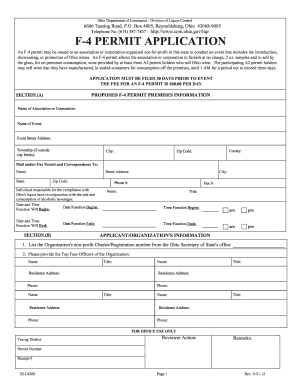
Get Oh Dlc4200 2012-2026
How it works
-
Open form follow the instructions
-
Easily sign the form with your finger
-
Send filled & signed form or save
How to fill out the OH DLC4200 online
Filling out the OH DLC4200 is a crucial step for organizations seeking to obtain a temporary liquor permit in Ohio. This guide will provide clear and detailed instructions to help users accurately complete the form, ensuring compliance and a smooth application process.
Follow the steps to successfully complete the OH DLC4200 online.
- Click ‘Get Form’ button to obtain the form and open it in the editor.
- Begin by filling out Section A with the name of your association or corporation, event details including the event name, address, and responsible individual for compliance with Ohio liquor laws.
- In Section B, provide contact information for the person managing the event, including their name, title, phone number, and address.
- In Section C, answer questions regarding the coordination of the event, responsibility for activities, and intent to showcase Ohio wines, providing details about at least three A2 permit holders if applicable.
- Proceed to Section D where the applicant or authorized officer signs the application and has it notarized. Ensure all required signatures are obtained.
- Compile all necessary supporting documents including payment for the permit fee, signed consent forms, and any additional required information.
- Review your completed form for accuracy, then save your changes and choose to download, print, or share it as needed.
Complete your OH DLC4200 application online today for a smooth event experience!
To fill out a withholding exemption form like the OH DLC4200, write your name, address, and Social Security number at the top. Indicate your eligibility for exemption and sign the form. After completing it, submit your form to your employer to ensure that your withholding matches your tax situation.
Industry-leading security and compliance
US Legal Forms protects your data by complying with industry-specific security standards.
-
In businnes since 199725+ years providing professional legal documents.
-
Accredited businessGuarantees that a business meets BBB accreditation standards in the US and Canada.
-
Secured by BraintreeValidated Level 1 PCI DSS compliant payment gateway that accepts most major credit and debit card brands from across the globe.


