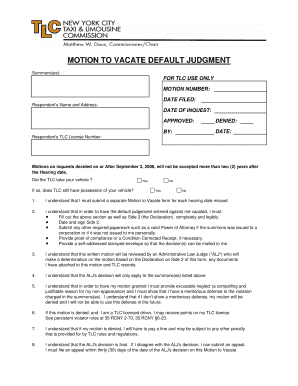
Get Ny Tlc Motion To Vacate Default Judgment
How it works
-
Open form follow the instructions
-
Easily sign the form with your finger
-
Send filled & signed form or save
How to fill out the NY TLC Motion to Vacate Default Judgment online
Filling out your NY TLC Motion to Vacate Default Judgment is a significant step in addressing a missed hearing. This guide aims to provide clear instructions for completing the form online, ensuring that you understand each component and its requirements.
Follow the steps to fill out your motion accurately and completely.
- Press the ‘Get Form’ button to access the form and open it for editing.
- Begin by filling out the respondent's name and address. Ensure that all information is accurate and current.
- Note the motion number and date filed, as these will be assigned by TLC and should be recorded for your reference.
- If applicable, indicate whether the TLC has taken your vehicle and whether it is still in their possession by selecting 'Yes' or 'No'.
- On the second page, complete the Declaration section. Provide your name and detail the reason you were unable to appear at the scheduled hearing.
- Clearly state your defense regarding the violation charged in the summons. Outline your arguments as to why you believe you are not guilty.
- Sign and date the Declaration on Side 2 of the form, ensuring that it is legible.
- Attach any required documentation, such as proof of compliance or a Power of Attorney if necessary.
- Include a self-addressed stamped envelope with your submission, so that you may receive the decision by mail.
- Review the completed form for accuracy, then save any changes. You can download, print, or share the form as needed.
Complete your NY TLC Motion to Vacate Default Judgment online today to ensure your rights are addressed.
An example of a default judgment occurs when a plaintiff files a lawsuit, serves the defendant with a summons, and the defendant does not respond or appear in court. As a result, the court may grant judgment in favor of the plaintiff without the defendant presenting a defense. This situation often leads to the loss of the defendant's rights, making it essential to understand the implications of the NY TLC Motion to Vacate Default Judgment.
Industry-leading security and compliance
-
In businnes since 199725+ years providing professional legal documents.
-
Accredited businessGuarantees that a business meets BBB accreditation standards in the US and Canada.
-
Secured by BraintreeValidated Level 1 PCI DSS compliant payment gateway that accepts most major credit and debit card brands from across the globe.


