Loading
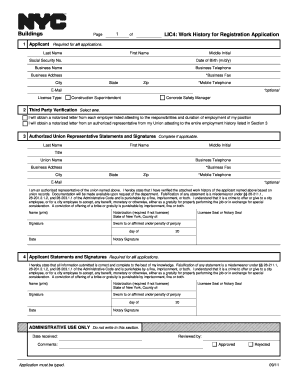
Get Ny Lic4 2011-2026
How it works
-
Open form follow the instructions
-
Easily sign the form with your finger
-
Send filled & signed form or save
How to fill out the NY LIC4 online
The NY LIC4 form is essential for applicants seeking licensure in various construction-related roles. Filling out this form accurately is crucial for a smooth application process.
Follow the steps to complete the NY LIC4 online accurately.
- Click the ‘Get Form’ button to access the NY LIC4 form and open it in your preferred online editor.
- Begin filling in your personal details. Enter your last name, first name, middle initial, social security number, and date of birth in the specified format (m/d/y).
- Next, provide your business name, telephone number, address, city, state, and zip code. If applicable, fill in your business fax number and mobile telephone number.
- Enter your email address, and choose the license type by selecting one of the options: construction superintendent or concrete safety manager.
- In the third party verification section, choose whether you will obtain a notarized letter from each employer or from an authorized representative from your union, and provide the necessary details as prompted.
- If applicable, complete the authorized union representative section, providing their last name, first name, middle initial, title, union name, and contact information.
- Proceed to the applicant statements and signatures section where you will affirm that all information submitted is correct and complete. Sign and date the document.
- Lastly, within the relevant employment history section, list your most recent employment details, providing your employer’s name, business contact information, start and end dates, and responsibilities. Repeat this for any additional employers.
- Once all sections are filled out, review the document for accuracy, then save your changes. You can download, print, or share the completed form as necessary.
Start completing your NY LIC4 form online today to ensure timely submission.
Yes, if your business sells tobacco products, you need to fill out NYC Form 1127, which is a sales tax exemption certificate for certain tobacco sales. Completing this form accurately is crucial for compliance. Consult NY LIC4 for assistance to ensure you follow the proper procedures and avoid any misunderstandings.
Industry-leading security and compliance
US Legal Forms protects your data by complying with industry-specific security standards.
-
In businnes since 199725+ years providing professional legal documents.
-
Accredited businessGuarantees that a business meets BBB accreditation standards in the US and Canada.
-
Secured by BraintreeValidated Level 1 PCI DSS compliant payment gateway that accepts most major credit and debit card brands from across the globe.


