Loading
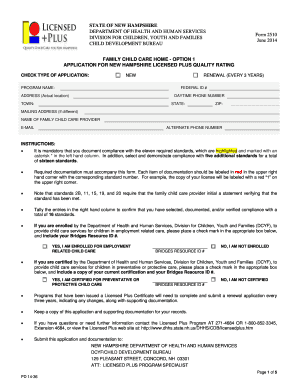
Get Licensed Plus Application Fcch 9.27.12.doc
How it works
-
Open form follow the instructions
-
Easily sign the form with your finger
-
Send filled & signed form or save
How to fill out the Licensed Plus Application FCCH 9.27.12.doc online
This guide provides step-by-step instructions on how to fill out the Licensed Plus Application FCCH 9.27.12.doc online. By following these directions, you can ensure that your application is completed accurately and efficiently.
Follow the steps to complete your application successfully.
- Press the ‘Get Form’ button to acquire the Licensed Plus Application FCCH 9.27.12.doc and access it in the relevant online editor.
- Begin by indicating the type of application you are submitting: whether it is new or a renewal. Provide the program name, address, and contact information in the designated fields.
- Document compliance with the eleven required standards as marked by an asterisk (*) in the left column. Ensure each standard is met before proceeding.
- Select and demonstrate compliance with five additional standards, totaling sixteen standards. Label the required documentation clearly with corresponding standard numbers in red at the top-right corner.
- If applicable, check the boxes for enrollment or certification regarding employment-related or preventative/protective child care, and provide your Bridges Resource ID #.
- Review the instructions carefully to confirm you have initialed any required statements verifying compliance with specific standards.
- Tally your compliance entries and ensure that you have documented a total of 16 standards, including the mandatory ones.
- Complete the provider verification section at the end of the form, signing to confirm the accuracy of all submitted information.
- Once completed, save your changes, download a copy of the filled form, print it for your records, or share it as needed.
Complete your Licensed Plus Application FCCH 9.27.12.doc online and ensure your submission is accurate today.
Industry-leading security and compliance
US Legal Forms protects your data by complying with industry-specific security standards.
-
In businnes since 199725+ years providing professional legal documents.
-
Accredited businessGuarantees that a business meets BBB accreditation standards in the US and Canada.
-
Secured by BraintreeValidated Level 1 PCI DSS compliant payment gateway that accepts most major credit and debit card brands from across the globe.


