Loading
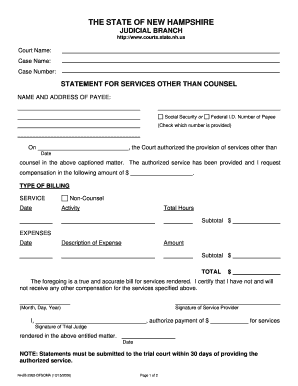
Get Statement For Services Other Than Counsel - New Hampshire ... - Courts State Nh
How it works
-
Open form follow the instructions
-
Easily sign the form with your finger
-
Send filled & signed form or save
How to fill out the Statement For Services Other Than Counsel - New Hampshire online
This guide provides clear and supportive instructions on how to complete the Statement For Services Other Than Counsel for the New Hampshire courts online. Each section is explained in detail to ensure users can efficiently navigate and fill out the form accurately.
Follow the steps to successfully complete the form
- Click the ‘Get Form’ button to access the Statement For Services Other Than Counsel form and open it in your preferred editing interface.
- Begin filling out the form by entering the court name, case name, and case number at the top of the document. Ensure that you accurately input this information as it establishes the context for your statement.
- In the section titled 'Name and Address of Payee', fill in the name and address of the individual or organization who will receive payment. Additionally, provide the Social Security or Federal I.D. number of the payee and check the appropriate box next to the number you are providing.
- Next, indicate the date on which the court authorized the provision of services other than counsel in this matter. This is a critical piece of information for establishing when the services were allowed.
- Detail the services provided by listing the authorized services along with the compensation amount requested. This should clearly reflect the work done and justify the amount claimed.
- For billing details, under 'Type of Billing', record the type of non-counsel activity, the date of the service, total hours worked, and the subtotal. Be thorough in describing the services rendered to avoid any issues with payment.
- If there were any additional expenses incurred, record details in the 'Expenses' section. List the date, description of each expense, and the total amount. Attach receipts for any expenses that are eligible for reimbursement.
- Complete the form by providing the total of services rendered and any expenses noted. Ensure this total is accurate as it summarizes the entire claim for compensation.
- The service provider must sign and date the statement, certifying the accuracy of the information provided and confirming that no other compensation will be received for the services rendered.
- Additionally, the trial judge must sign the form, authorizing the payment amount specified for services. It's essential to have both signatures for successful submission.
- Finally, review the entire form for completeness and accuracy. Save your changes, then download, print, or share the completed form as required.
Complete your documents online today to streamline your submission process.
Rule 11. (a) A request for court order must be made by motion which must (1) be in writing unless made during a hearing or trial, (2) state with particularity the grounds for seeking the order, and (3) state the relief sought.
Industry-leading security and compliance
US Legal Forms protects your data by complying with industry-specific security standards.
-
In businnes since 199725+ years providing professional legal documents.
-
Accredited businessGuarantees that a business meets BBB accreditation standards in the US and Canada.
-
Secured by BraintreeValidated Level 1 PCI DSS compliant payment gateway that accepts most major credit and debit card brands from across the globe.


