Loading
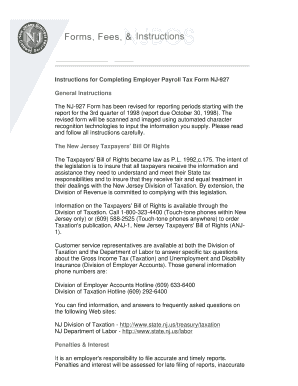
Get Nj Nj-927 Instructions
How it works
-
Open form follow the instructions
-
Easily sign the form with your finger
-
Send filled & signed form or save
How to fill out the NJ NJ-927 Instructions online
Filling out the NJ NJ-927 Instructions is a crucial task for employers in New Jersey to report their payroll taxes. This guide provides clear and supportive step-by-step instructions on how to complete the form efficiently online, ensuring compliance with state regulations.
Follow the steps to accurately complete the NJ NJ-927 Instructions online.
- Press the ‘Get Form’ button to access the NJ NJ-927 form and open it in the editor for completion.
- Begin by entering the total of all wages paid, which should reflect the remuneration paid for services rendered without any deductions, as per the New Jersey Unemployment Compensation Law. Remember, if no wages were paid, enter zero (0). This amount must align with the 'Total Gross Wages' reported on Form WR-30 for the same quarter.
- Next, input the wages that exceed the taxable wage base for the calendar year. If there are no excess wages, enter zero (0). Contributions are applicable only on taxable wages for each employee during the calendar year.
- Calculate removable taxable wages by subtracting the previous step from the total of all wages paid. Record this amount as it pertains to Unemployment Insurance, Workforce Development, and Health Care Trust Funds.
- If applicable, denote the taxable wages subject to the State Disability Plan, with the amount depending on your coverage type - State, Private, or Combination Plan.
- Calculate the total contributions for Unemployment Insurance, Workforce Development, and Health Care based on the taxable wages noted earlier, applying the indicated contribution rate.
- Similarly, compute the total Disability Insurance Contributions from the taxable wages under the State Disability Plan, using the specified rate.
- Document the total Gross Income Tax withheld for the quarter, ensuring to include all relevant payments according to regulations.
- Summarize the total liability by adding the contributions from the previous steps together and report this figure.
- Determine if there is an overpayment by subtracting total payments and credits from total liability; if so, note this amount and select whether to apply it as a credit or request a refund.
- If there is a balance due, specify this amount on the form where indicated.
- On the back of the form, detail the number of workers employed, as it affects your tax responsibilities. If no workers were employed during the specified period, enter zero (0).
- Further, provide the number of workers insured under private plans if applicable, and complete the schedule of withholding liabilities.
- Once completed, make sure to save your changes, download, print, or share the NJ NJ-927 form as needed to complete your filing responsibilities.
Start filling out your NJ NJ-927 Instructions online today to ensure timely and accurate submission.
You can find your NJ tax PIN number by checking correspondence from the New Jersey Division of Taxation, where it is often included. Additionally, you can access your tax records online at the NJ Division of Taxation's website. This number is essential for managing your tax responsibilities and ensuring adherence to NJ NJ-927 Instructions.
Industry-leading security and compliance
US Legal Forms protects your data by complying with industry-specific security standards.
-
In businnes since 199725+ years providing professional legal documents.
-
Accredited businessGuarantees that a business meets BBB accreditation standards in the US and Canada.
-
Secured by BraintreeValidated Level 1 PCI DSS compliant payment gateway that accepts most major credit and debit card brands from across the globe.


