Loading
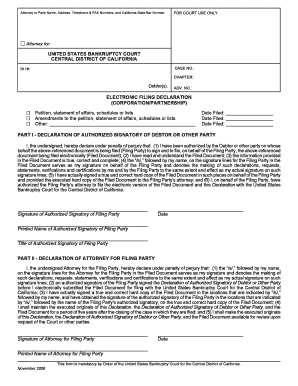
Get H: Common Communications Forms Local Rules Forms - Efile
How it works
-
Open form follow the instructions
-
Easily sign the form with your finger
-
Send filled & signed form or save
How to use or fill out the H: Common Communications FORMS Local Rules Forms - EFile online
Filling out the H: Common Communications FORMS Local Rules Forms - EFile online can streamline your document filing process. This guide provides step-by-step instructions to ensure you complete the form accurately and efficiently.
Follow the steps to successfully complete the form online.
- Click the ‘Get Form’ button to access the form and open it in the editor.
- Begin by entering your attorney or party name, address, telephone and fax numbers, and California State Bar number if applicable. Make sure all information is accurate to prevent errors.
- In the 'FOR COURT USE ONLY' section, input the case number and other pertinent details as required, ensuring that you reference the correct case.
- Under 'ELECTRONIC FILING DECLARATION (CORPORATION/PARTNERSHIP)', check the appropriate boxes for the documents you are filing, such as 'Petition' or 'Amendments.'
- Fill in the dates for each filed document. Be precise with your dates to maintain clarity about filing timelines.
- Complete Part I - Declaration of Authorized Signatory. Ensure that the signatory declares their authority and that all statements are accurate, as this carries legal weight.
- The authorized signatory must sign and date the declaration, along with providing their printed name and title.
- Proceed to Part II - Declaration of Attorney for Filing Party. The attorney must complete this section, ensuring that their signature and details are correctly entered.
- The attorney must also declare they have the necessary signatures on the hard copies of the filings and comply with retention of documents for the required duration.
- Once all sections are filled out completely and accurately, you can save your changes. Next, download, print, or share the completed form as needed.
Complete your document filings online to enhance efficiency and accuracy.
In all cases under Loc. R. 105.01(A)(1) and (3), the Trial Judge and/or the Magistrate shall set the mediation conference at the earliest practical date in light of the pleadings, appearances by counsel for all parties, and other facts and circumstances. Mandatory Mediation - Local Rule 105 fccourts.org https://.fccourts.org › DocumentCenter › View › M... fccourts.org https://.fccourts.org › DocumentCenter › View › M...
Industry-leading security and compliance
US Legal Forms protects your data by complying with industry-specific security standards.
-
In businnes since 199725+ years providing professional legal documents.
-
Accredited businessGuarantees that a business meets BBB accreditation standards in the US and Canada.
-
Secured by BraintreeValidated Level 1 PCI DSS compliant payment gateway that accepts most major credit and debit card brands from across the globe.


