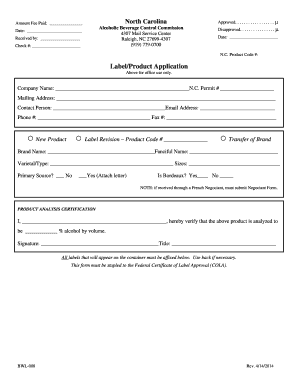
Get Nc Bwl-008 2014-2026
How it works
-
Open form follow the instructions
-
Easily sign the form with your finger
-
Send filled & signed form or save
How to fill out the NC BWL-008 online
Filling out the NC BWL-008 is an essential process for individuals and businesses looking to register new beverage products in North Carolina. This guide provides clear, step-by-step instructions to help users complete the form accurately and efficiently.
Follow the steps to fill out the NC BWL-008 online.
- Click the ‘Get Form’ button to obtain the form and open it in the online editor.
- Begin by filling in the 'Amount Fee Paid' field with the appropriate amount. Ensure the figure corresponds to the number of products you are submitting.
- Enter the 'Date' and the 'Received by' information as required. This step is important for tracking the submission.
- In the 'Company Name' section, provide the full legal name of the business submitting the application, along with the 'N.C. Permit #' obtained from the state.
- Fill out the 'Mailing Address' for the company and ensure that contact information, including the 'Contact Person', 'Email Address', 'Phone #', and 'Fax #' sections are accurately completed.
- Indicate whether the submission pertains to a 'New Product', 'Label Revision' or 'Transfer of Brand'. If applicable, fill in additional fields such as 'Brand Name', 'Fanciful Name', 'Varietal/Type', and 'Sizes'.
- Complete the 'Product Analysis Certification' section, ensuring to include the name of the person verifying the alcohol content and their signature.
- Attach all necessary labels that represent the product. Ensure these are securely affixed to the form.
- Double-check all entries for accuracy and completeness. Save all changes made to the form.
- Once satisfied, download or print the completed form. It is advisable to keep copies for your records before submitting.
- Submit the completed form as instructed, along with any associated fees, if applicable. Be sure to monitor for confirmation of approval or disapproval.
Start completing the NC BWL-008 online today to ensure your beverage product is registered and compliant with North Carolina regulations.
The new liquor laws in North Carolina for Sunday sales have been revised to allow greater flexibility. Under the NC BWL-008, sales can commence at 10 AM, ensuring customers have early access to their favorite beverages. Local variations exist, so it is crucial to check your specific area regulations. For more help with compliance, consult the resources at US Legal Forms.
Industry-leading security and compliance
-
In businnes since 199725+ years providing professional legal documents.
-
Accredited businessGuarantees that a business meets BBB accreditation standards in the US and Canada.
-
Secured by BraintreeValidated Level 1 PCI DSS compliant payment gateway that accepts most major credit and debit card brands from across the globe.


