Loading
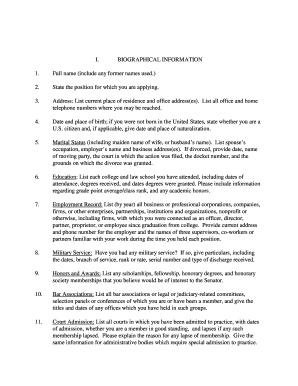
Get 2. State The Position For Which You Are Applying. 3. A - Senator ... - Brown Senate
How it works
-
Open form follow the instructions
-
Easily sign the form with your finger
-
Send filled & signed form or save
How to fill out the 2. State The Position For Which You Are Applying. 3. A - Senator ... - Brown Senate online
This guide provides clear and systematic instructions on filling out the specific section of the application form for the position you are seeking. By following these steps, you will ensure that your application is completed accurately and comprehensively.
Follow the steps to successfully complete your application form.
- Click the ‘Get Form’ button to access the online application form. This will open the necessary document for you to begin your application process.
- In the section labeled 'State the position for which you are applying', clearly specify the title of the position you are seeking. Be precise and use the official title to avoid any misunderstandings.
- Review the rest of the application carefully. Make sure to gather all necessary information and documents that may be required to fill out the remaining sections of the application.
- Complete the remaining fields as prompted, ensuring you provide accurate and detailed responses to each item.
- Once all sections are filled out, review your entries to confirm that all information is correct and comprehensive.
- Save your changes to the document, ensuring your progress is recorded. You may also choose to download or print the completed form for personal records.
- Finally, submit your completed application according to the specified guidelines, which may include electronic submission or mailing paper copies.
Complete your application online to ensure your candidacy is considered.
The Senate takes action on bills, resolutions, amendments, motions, nominations, and treaties by voting. Senators vote in a variety of ways, including roll call votes, voice votes, and unanimous consent.
Industry-leading security and compliance
US Legal Forms protects your data by complying with industry-specific security standards.
-
In businnes since 199725+ years providing professional legal documents.
-
Accredited businessGuarantees that a business meets BBB accreditation standards in the US and Canada.
-
Secured by BraintreeValidated Level 1 PCI DSS compliant payment gateway that accepts most major credit and debit card brands from across the globe.


