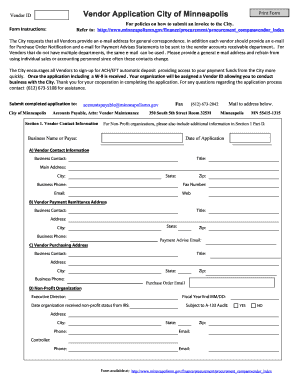
Get Mn Vendor Application For City Of Minneapolis
How it works
-
Open form follow the instructions
-
Easily sign the form with your finger
-
Send filled & signed form or save
How to fill out the MN Vendor Application for City of Minneapolis online
The MN Vendor Application for the City of Minneapolis is a crucial form for vendors looking to conduct business with the city. This guide will provide step-by-step instructions to help you accurately complete the form online, ensuring a smooth application process.
Follow the steps to complete your vendor application with ease.
- Click 'Get Form' button to acquire the vendor application, allowing you to access the document for completion.
- Begin with 'Section 1: Vendor Contact Information.' Here, provide your business name, the date of application, and vendor contact details including your main address, phone number, email, and any necessary fax number.
- In 'Section 1 - Part B: Vendor Payment Remittance Address,' complete the contact information for the department that will handle payment, ensuring you provide an email specifically for payment advises.
- Proceed to 'Section 1 - Part C: Vendor Purchasing Address,' and fill in the details for the purchasing department, including the business contact and purchase order email.
- If applicable, complete 'Section 1 - Part D: Non-Profit Organization' by providing the Executive Director's name, fiscal year-end date, and information regarding non-profit status.
- Move on to 'Section 2: Legal Entity.' Here, indicate your business structure by selecting the appropriate entity type such as U.S. Corporation, LLC, or Non-Profit.
- In 'Section 3: 1099 Reporting Classification,' specify your classification based on the business type, such as attorney, physician, or rent.
- For ‘Section 4: Vendor SIC/NAICS Codes,’ look up and provide the NAICS code corresponding to your business type.
- Complete 'Section 5: State/Federal Classification' by identifying any relevant certifications such as Small Disadvantaged Business Certification.
- In 'Section 6: Certified Business Enterprise (CERT),' mark your eligibility based on the demographic categories provided.
- Next, specify your payment preference in 'Section 7: Payment Preference' indicating whether you prefer traditional checks or electronic payment.
- In 'Section 8: Authorization for Debit Memo,' authorize the city to issue debit memos as necessary for invoice discrepancies.
- Finalize your application by completing 'Section 9: ACH/EFT Enrollment,' where you will complete your bank details if you choose electronic payment.
- After filling out all sections, ensure that you sign and date the application confirming that all information is accurate. Then, submit your completed application along with a W-9 Form as instructed.
Start filling out your MN Vendor Application online today to streamline your vendor registration with the City of Minneapolis.
Qualifying as a vendor generally means meeting the specific requirements laid out by the city or state. For the MN Vendor Application for City of Minneapolis, this includes providing complete and accurate business information, complying with local regulations, and demonstrating your capability to deliver services or products. By meeting these qualifications, you unlock the potential for contract opportunities.
Industry-leading security and compliance
-
In businnes since 199725+ years providing professional legal documents.
-
Accredited businessGuarantees that a business meets BBB accreditation standards in the US and Canada.
-
Secured by BraintreeValidated Level 1 PCI DSS compliant payment gateway that accepts most major credit and debit card brands from across the globe.


