Loading
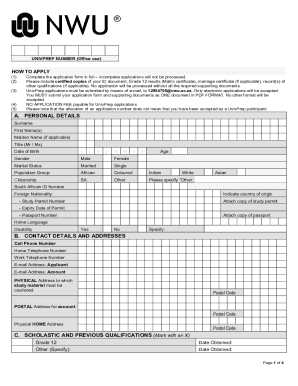
Get Za North-west University Preparatory Programme Application 2020-2025
How it works
-
Open form follow the instructions
-
Easily sign the form with your finger
-
Send filled & signed form or save
How to fill out the ZA North-West University Preparatory Programme Application online
This guide provides a step-by-step approach to successfully completing the ZA North-West University Preparatory Programme Application online. It aims to assist users throughout the application process to ensure a smooth submission experience.
Follow the steps to complete your application effectively.
- Click ‘Get Form’ button to obtain the application form and open it in the appropriate editor.
- Begin by filling out the personal details section. Include your surname, first name(s), maiden name (if applicable), title, date of birth, age, gender, marital status, and citizenship status. If you are a foreign national, be sure to indicate your country of origin and attach the required study permit or passport.
- Complete the contact details section. Provide your cell phone number, home telephone number, work telephone number, and two email addresses — one for yourself and one for the account. Include your physical address for study material and your postal address.
- In the scholastic and previous qualifications section, mark your highest qualification with an 'X' and provide the date obtained. If you have other qualifications, specify them and provide the acquisition date.
- Indicate the specific programme you are applying for by marking the relevant option with an 'X'.
- Choose your preferred learning support centre, or indicate if you prefer to attend lectures online via computer and internet. Mark your choice clearly.
- Review the undertaking section and ensure all signatures are completed. If you are under age, a parent or guardian must also sign. Make sure everything is truthful and correct, as incomplete applications will not be processed.
- Complete the compulsory Protection of Personal Information Act section by marking your consent with an 'X'.
- Sign and date the declaration section, ensuring all conditions related to admission and technology access are understood.
- Finally, save your completed application and required supporting documents as one PDF file to ensure compliance with submission rules.
- Submit your application via email, ensuring you attach the PDF document with both the application form and the necessary supporting documents.
Take the first step towards your academic future by completing your application online today.
Certificate with university exemption for degree studies. Applicant must have an APS score of at least 26. Applicant must have completed Mathematics (not Mathematics Literacy) at level 4 (50 - 59%) or higher. Information Technology or Computer Applications Technology as a school subject is not required.
Industry-leading security and compliance
US Legal Forms protects your data by complying with industry-specific security standards.
-
In businnes since 199725+ years providing professional legal documents.
-
Accredited businessGuarantees that a business meets BBB accreditation standards in the US and Canada.
-
Secured by BraintreeValidated Level 1 PCI DSS compliant payment gateway that accepts most major credit and debit card brands from across the globe.


