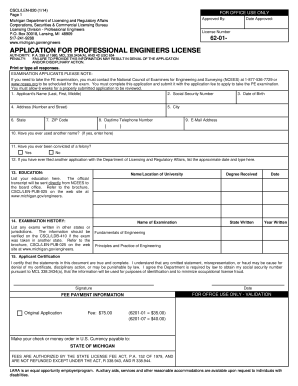
Get Mi Csc/len-020 2014-2026
How it works
-
Open form follow the instructions
-
Easily sign the form with your finger
-
Send filled & signed form or save
How to fill out the MI CSC/LEN-020 online
This guide provides a detailed overview for users on how to successfully fill out the MI CSC/LEN-020 form online. It aims to assist users of various backgrounds in navigating the application process for a professional engineer license in Michigan with clarity and confidence.
Follow the steps to fill out the MI CSC/LEN-020 online effectively.
- Press the ‘Get Form’ button to access the MI CSC/LEN-020 document and open it in your preferred online editor.
- Fill in your personal information starting with your name, including your last name, first name, and middle name as needed. Make sure all details are accurate.
- Provide your Social Security Number, date of birth, and address, including the city, state, and ZIP code.
- Enter your daytime telephone number and email address for communication purposes.
- Indicate if you have ever used another name and whether you have been convicted of a felony. Respond to each question as required.
- Complete the education section by listing your educational credentials, including your degree, institution's name, and graduation date.
- In the examination history section, describe any exams you have taken in other states. Ensure that any exams listed have corresponding verification if applicable.
- Read and complete the applicant certification statement at the end of the form, providing your signature and the date.
- Submit the completed form along with the required application fee to the designated Michigan Department of Licensing and Regulatory Affairs office.
- Upon submission, retain a copy of your application for your records and monitor your application status as directed.
Complete your application for the Professional Engineers License online today to ensure a smooth process.
An example of proof of service can include a signed affidavit from the person who served the documents, outlining how and when service occurred. This could also be a dated receipt if documents were sent via registered mail. Providing this proof is vital for demonstrating compliance with legal requirements. For specifics, see the MI CSC/LEN-020 to align with legal standards.
Industry-leading security and compliance
-
In businnes since 199725+ years providing professional legal documents.
-
Accredited businessGuarantees that a business meets BBB accreditation standards in the US and Canada.
-
Secured by BraintreeValidated Level 1 PCI DSS compliant payment gateway that accepts most major credit and debit card brands from across the globe.


